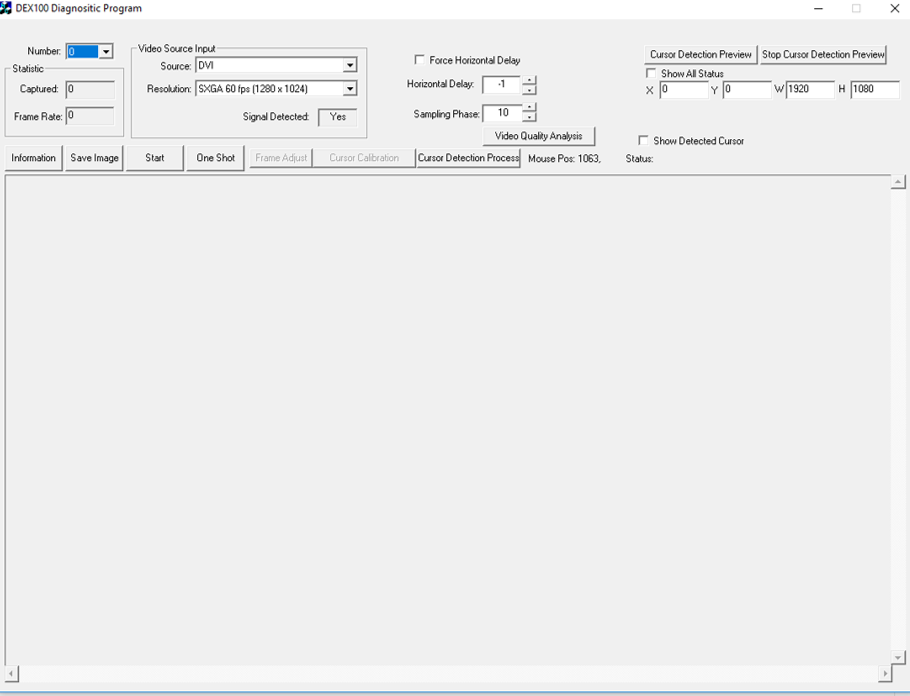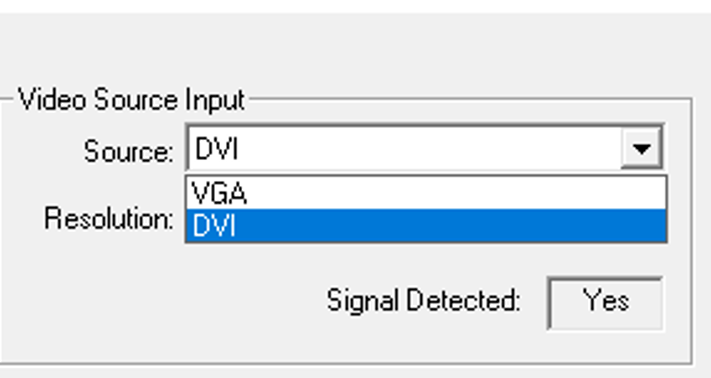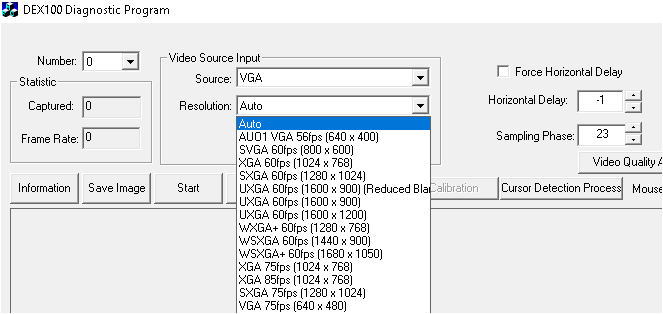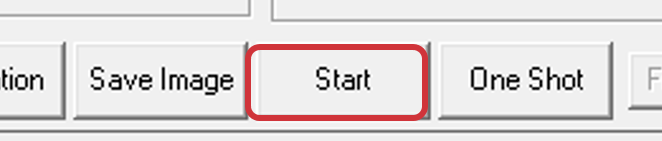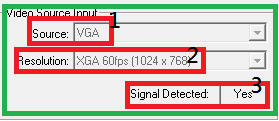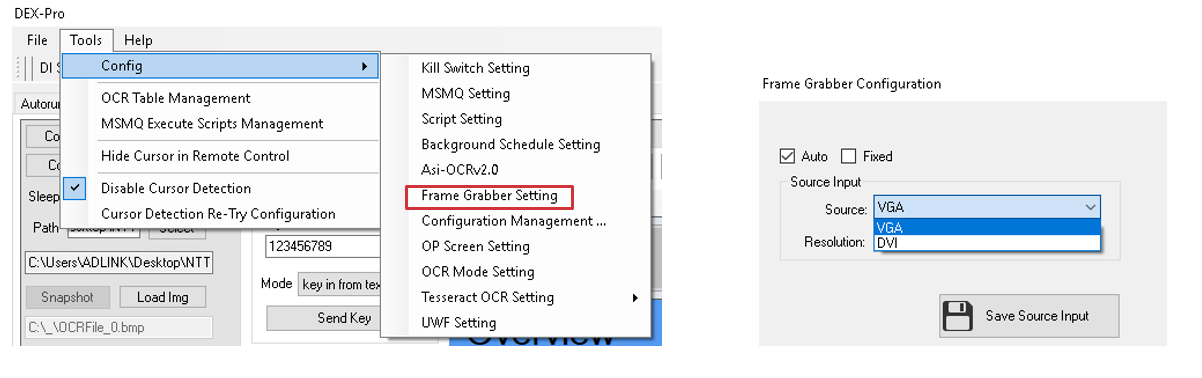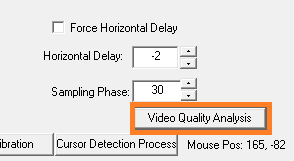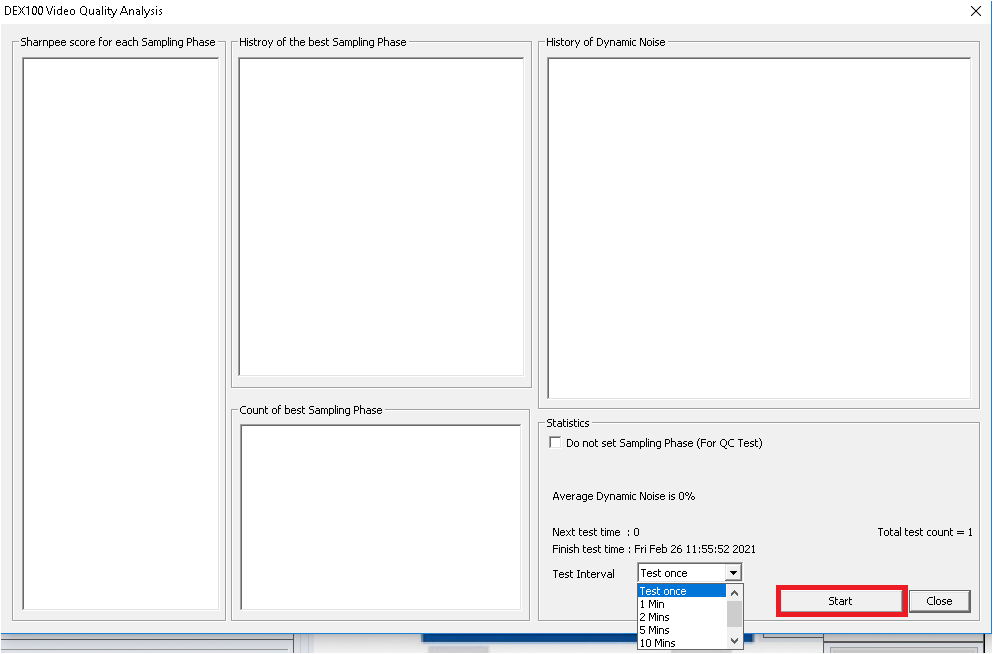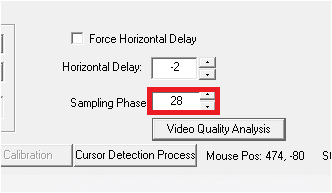How to adjust quality when inputting the bad video
- 3. Using the Diag.exe
- 4. Select source & resolution
- 5. Draw the image by clicking the “Start”
- 6. Confirm the current image that is right
- 7. Using the “Video Quality Analysis”
- 8. Choose the test interval and start the testing
- 9. Cancel the testing log or save it in storage
- 10. System auto full in the result in the parameter of the sampling phas
- 11. Trobleshooting
Steps
1 Boot up the dex-100
Power on the DEX-100
2 Input the Video source (VGA or DVI)
Plug-in the video source cable.
3 Using the Diag
Path -> C:\Program Files\ADLINK\DEX-100\utility\Diag.exe
4 Select source and resolution
- Select source
- Select resolution
5 Draw the image by clicking the button of Start
You shall see the result when grabbing is successful.
-
-
- It is the current source
-
- It is the current resolution
-
- It is succeful or filed
If the resolution can’t match your choose resolution or the signal can’t be detected , please follow the below steps.
- Dex-Pro -> Tools -> Config -> Fram Grabber Setting
-
6 Confirm the current image that is right
-
It is not right, please retrying Step 2~5 again.
Dex-100 can’t process some Intel chips that can’t output your required resolution, because the resolution always keeps in one resolution.
7 Using the Video Quality Analysis
-
Test VGA video quality for a long time and give suggested parameters
-
(Ensure that the video quality of the machine is almost the same throughout the day.)
-
8 Choose the test interval and start the testing
Choose the test interval There are several parameters for your requirement.
Click the “start” button.
9 Cancel the testing log or save it in storage
You shall see the report after automatically test the video quality.
Click the ok button.
10 System auto full in the result in the parameter of the sampling phas
It is successful when you see the value be set in “Sampling Phase” from the testing result.
The system only brings into the testing result of the sampling phase in the right parameter.
11 Trobleshooting
-
If you get the large value from “Average Dynamic Noise”, we suggest you that replace the VGA cable with anti-noise (EMI CORES) when getting the bad value after using Video Quality Analysis.
-