Custom Algorithm Deploy Sample
This tutorial will guide you how to build your own algorithm and deploy to MCM-204
You could deploy your own algorithm at MCM-204.
Prerequisites
- Operating System : Ubuntu 18.04 installed and up-to date
Step 1: Download ARM gcc tool chain and examples.
Please click below link to download zip file compressed of ARM gcc tool chain and examples at Ubuntu.
Download link: ARM tool chain with examples
After downloaded, please extract it, then there will be a ARM tool chain folder and a sample folder called CalRMS.
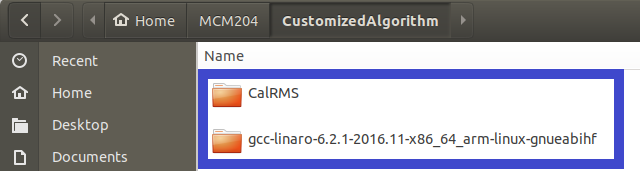
Step 2: Compile sample.
Extract the downloaded file at Step 1.
$ unzip CustomAlgorithm.zip
Intall make, it’s not installed by default.
$ sudo apt install make
Change directory to the CalRMS
$ cd CalRMS
Build .so file from sample.
$ make
The customAlgo.so is build at current directory, you could use this file to upload to MCM-204.
$ ls
customAlgo.c customAlgo.h customAlgo.o customAlgo.so Makefile
Step 3: Deploy the .so file to MCM-204
Once you completed above steps, you will get customAlgo.so. What we need to do next is deploy it to the MCM-204. Log in to MCM-204 web portal, if you don’t know how to login to web portal, you could click thie link to getting start page.
After you login to web portal, then click System Setting menu.
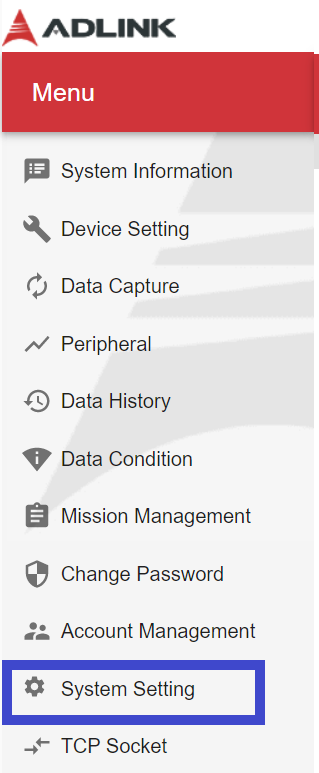
Scroll down to the bottom of page, then find the Customization library Upload section then click Choose File.
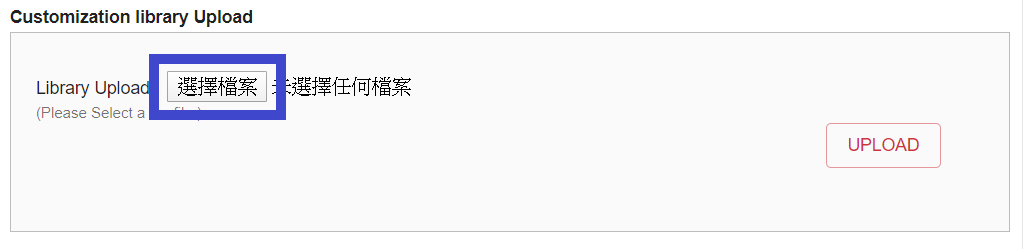 After choose the customAlgo.so, simply click UPLOAD to upload it to the MCM-204
After choose the customAlgo.so, simply click UPLOAD to upload it to the MCM-204
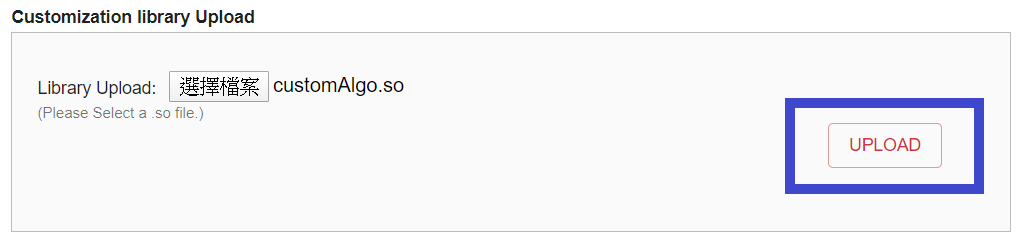
The upload process will finished at about 30 seconds, there will pop up a re login dialog until done. Simply click re-login link to re login to web portal.
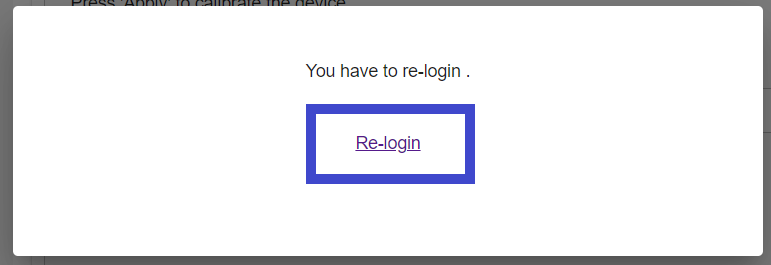
Step 4 Apply custom algorithm to device setting.
Click Device Setting at MCM-204 web portal, then scroll down to Channel Config section
At this tutorial we use the default setting of AI0, simply click ADD DATATYPE, then choose Data Type to Customization and input rms at Customization Parameter.
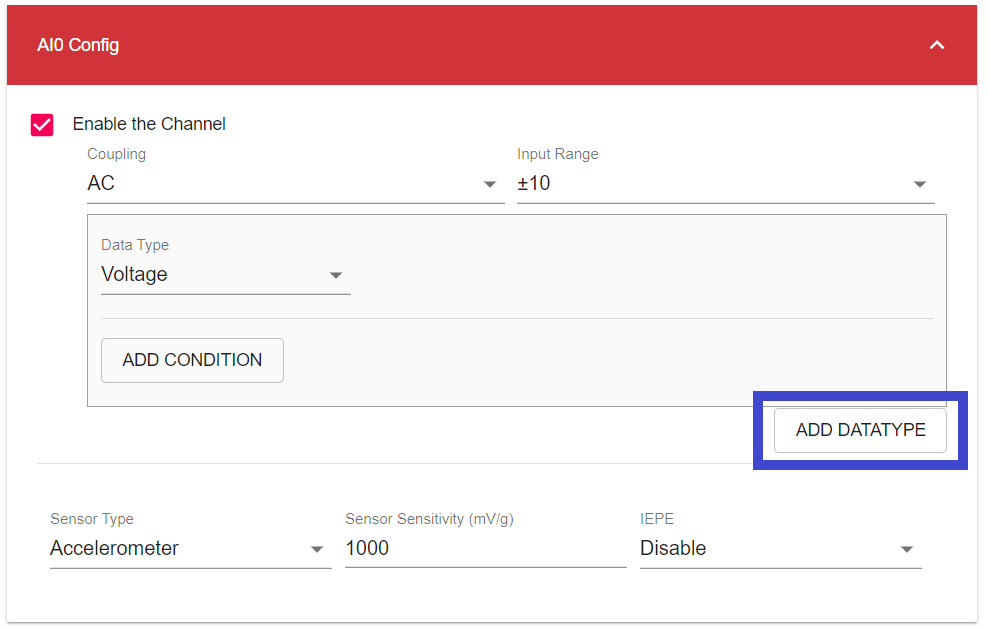
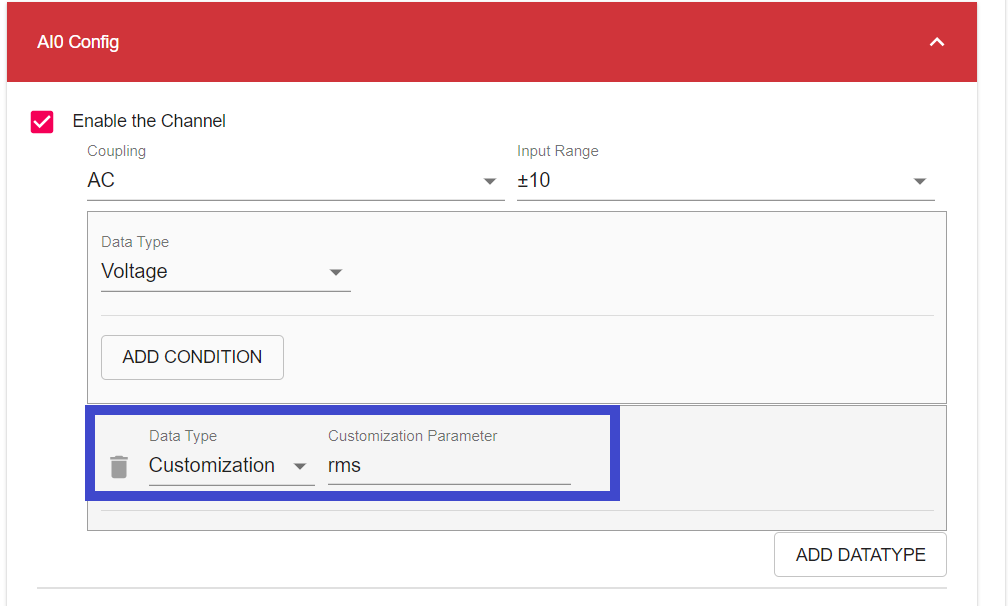
Scroll down to the bottom of page then click Apply
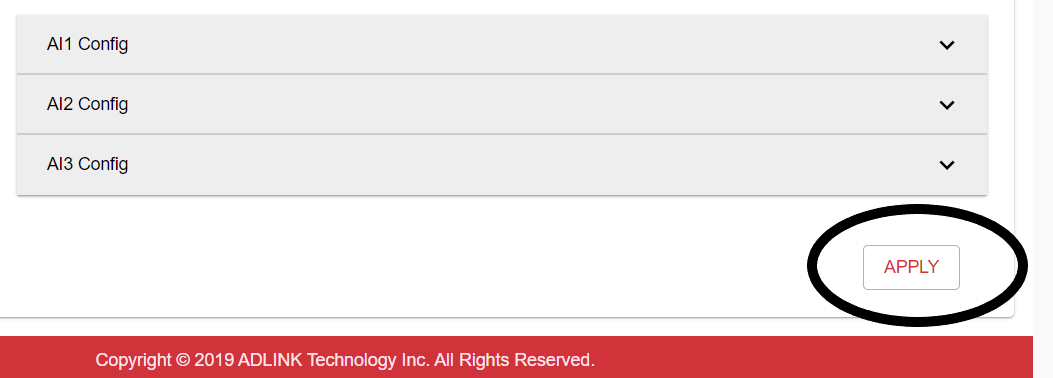 )
)
Step 5 Display custom algorithm result.
Click Data Capture and the data will be displayed at Customization key of returned JSON data.

You could enter to next tutorial to learn how to develope your own algorithm.