How to flash image?
This page cover the process to flash a new operating system onto a NEON-2000-JNX and EOS-JNX device.
The process to flash one of these device is slightly different to the process to flash a NEON-2000-JT2 device. To flash a JNX device you need to flash both the internal eMMC and external storage device. The internal eMMC device hosts the bootloader and kernel, the external storage device hosts the operating system and Jetpack.
Other useful information about flashing a Jetson based device can be found here.
Step 1: Download image to your host pc with Ubuntu
If upgrading the Jetpack version make sure to also download the eMMC image. This is because the internal eMMC and microSD card must be flashed with same version of Jetpack. For example, jetpack 5.0.2 emmc + jetpack 5.0.2 microSD image
Neon-2000-JNX
-
microSD image
- Jetpack 5.0.2 microSD image MD5:c60395f01cd76131c25f3bf96ed53543
- Jetpack 4.6.1 v1.0.5 microSD image
- Jetpack 4.6.1 v1.0.6 microSD image (with EVA 3.8.3) MD5:8b4e3d4ce7bf7e69bc90b04e98e14851
- Jetpack 4.5 v1.0.3 microSD image MD5:243b98f10a873f2830e4f635eab7c80d
- Jetpack 4.5 v1.0.4 microSD image (with EVA 3.5) MD5:43b5931b625e3b598423e0bb4a131d6e
-
eMMC image - required if changing Jetpack version
- Jetpack 5.0.2 emmc image MD5:73758afcdf0119a98b27c9d1630add6a
- Jetpack 4.6.1 emmc image MD5:1442d6597b6c93e8fff2543a808652ce
- Jetpack 4.5 emmc image MD5:e603db76e8ab1bbe5596760d40adb90c
Checksum
- Check the md5 checksum to make sure image file is correct
- Linux
-
$ md5sum [file] -
$ md5sum NeonJNX_A3_JP502_emmc_v1.0.7.tar.gz
-
- Windows 10
-
$ certutil -hashfile [file] MD5 -
$ certutil -hashfile NeonJNX_A3_JP502_emmc_v1.0.7.tar.gz MD5
-
- Linux
Step 2: Flash microSD card image
To flash the microSD card you are going to need the following:
- microSD of at least 32GB
- microSD card reader
Make sure to use a high quality microSD card to prevent corruption
- Unzip the microSD zip file downloaded in Step 1 to get a
.imgfile
tar -zxvf NeonJNX_A3_JP502_microSD_v1.0.7_woEVA.img.tar.gz
- Clone image file to microSD card using one of the following methods
- Ubuntu Disk Manager
- Video of process to clone image to microSD card
- Steps:
- Format disk with
GPTpartitioning - Create a volume on the disk of type
Ext4 - Restore image to SD card
- Format disk with
- Linux or Mac using
sudo dd if=<image file>.img of=/dev/sdX bs=4M conv=fsync - Windows using Win32 Disk Imager
- Linux, MacOS or Windows using Balena Etcher
- Ubuntu Disk Manager
- Insert SD card into the NEON camera
Step 3: Flash eMMC image
The internal eMMC must be flashed if the Jetpack version on the microSD card has changed, so the Jetpack version on the eMMC and microSD card match.
This step involves connecting the NEON camera to the Host machine and flashing the image.
To perform this step the following equipment is required:
- A bare metal machine running Ubuntu. Must not be a virtual machine
- microUSB cable
- 2 x pin jumpers
There is also a video and PDF showing the process
-
On the Host PC unzip the file downloaded in Step 1
tar -zxvf NeonJNX_A3_JP502_emmc_v1.0.7.tar.gz -
Put the NEON into recovery mode You can refer to pin definition below, and try to enter recover mode.
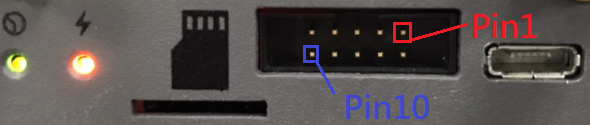
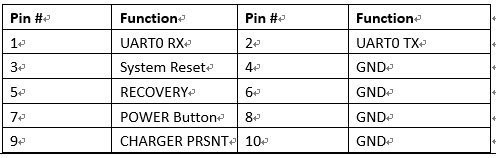
- Power on the NEON
- Short pins 5 and 6 (recovery), using the provided jumpers
- Short pins 3 and 4 (reset), for 2 seconds until the power LED goes out using the provided jumpers
- When the jumper for pins 3 and 4 is removed the power LED will light up again
-
Connect the microUSB cable to the NEON and the Host PC
-
Open a terminal and execute the
lsusbcommand, to see if the NEON is connected. If a device calledNvidia Corp.is detected, the device has successfully entered recovery mode.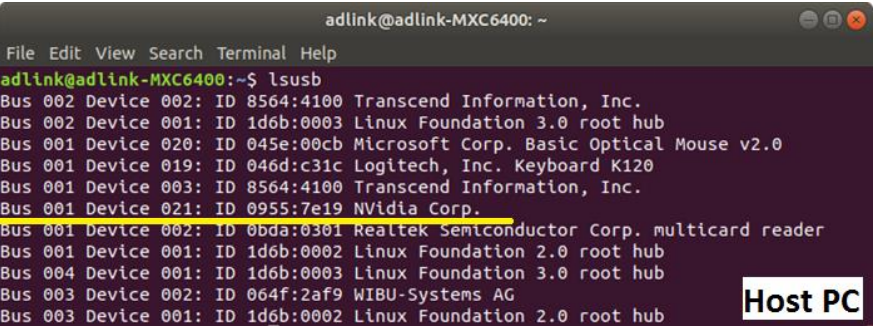
-
Go to folder unzipped in step 1
cd NeonJNX_A3_JP502_emmc_v1.0.7
- Flash the Neon-2000-JNX
-
For Jetpack 5.0.2: Install neccessary package at first
sudo apt-get install sshpass -
Jetpack before 5.0.2
sudo ./flash.sh -
For Jetpack 5.0.2
sudo ./tools/kernel_flash/l4t_initrd_flash.sh --flash-only --massflash 1
- Once the flash script is complete and shows
Flash complete (SUCCESS)reboot the NEON
Below is a video of the process to flash a NEON-2000-JNX