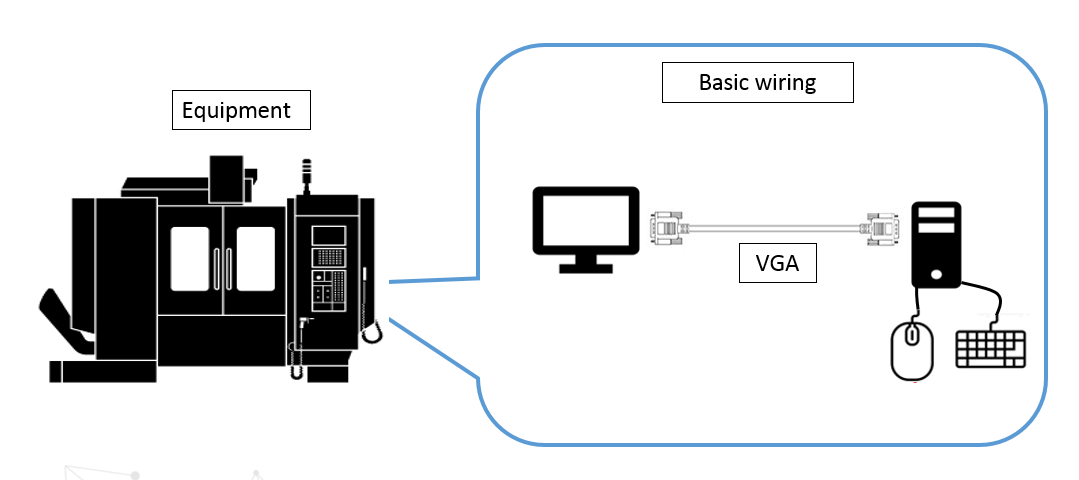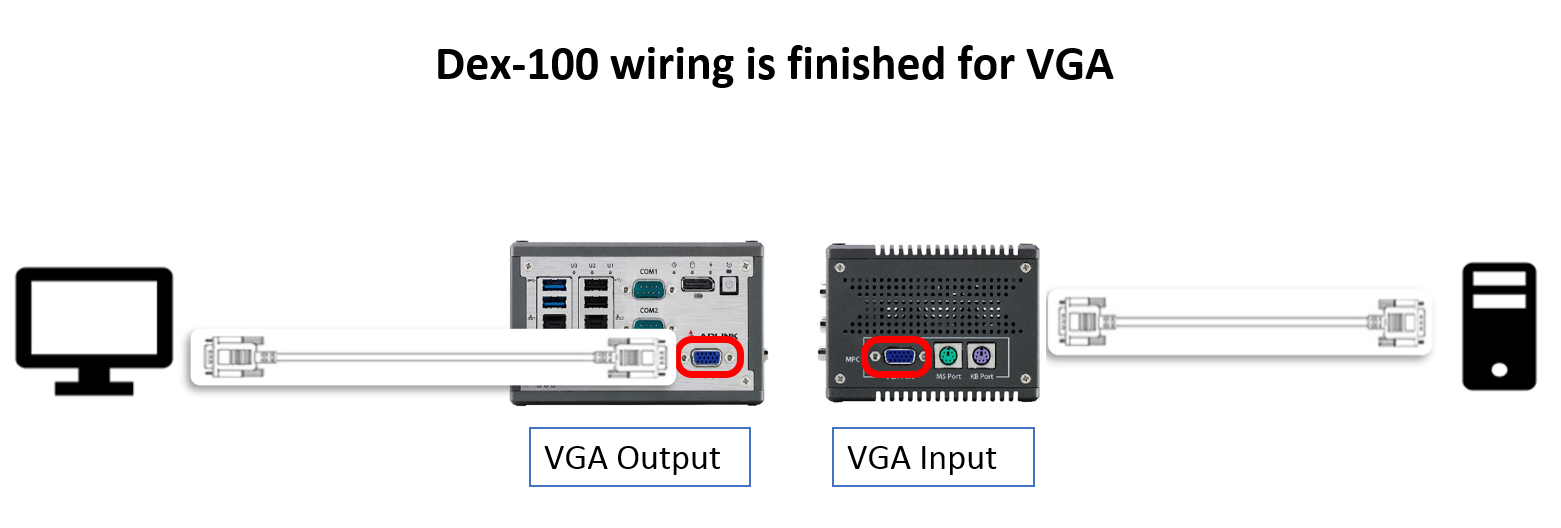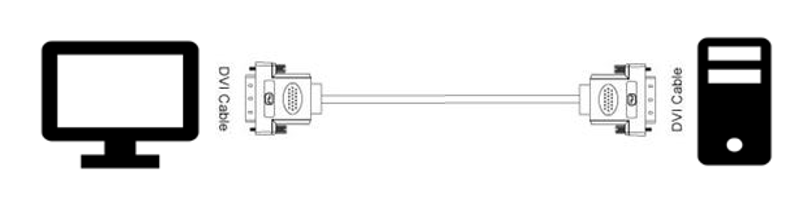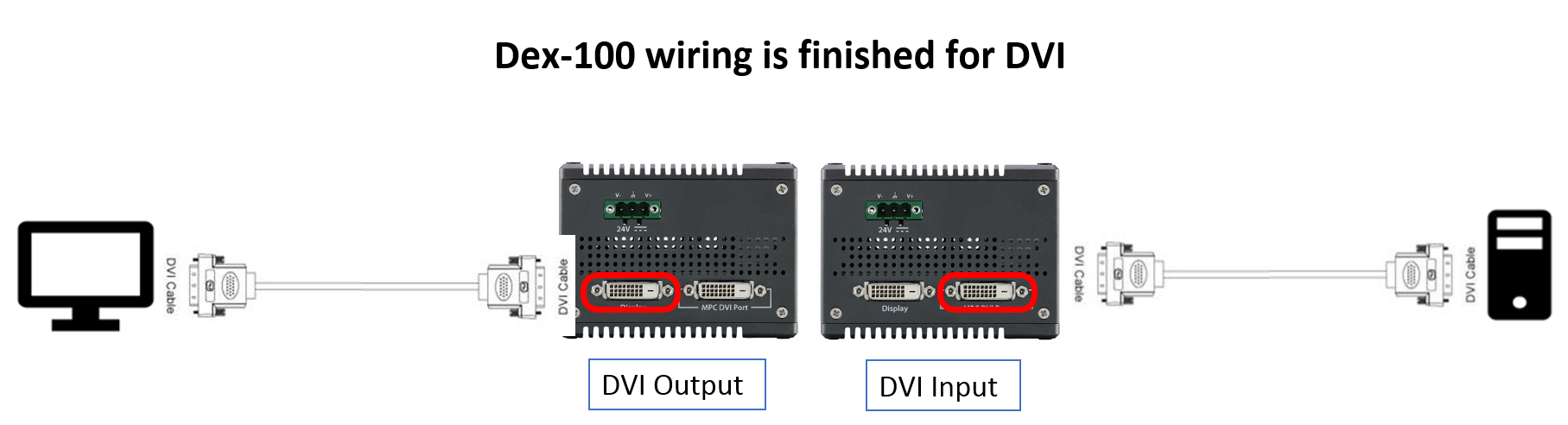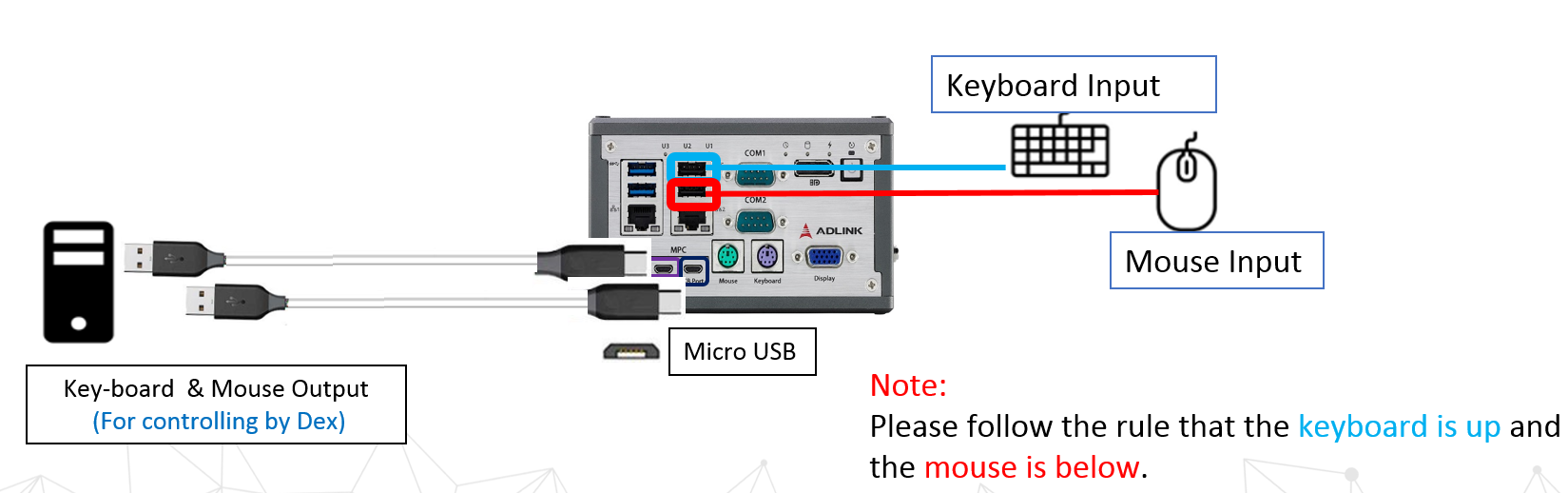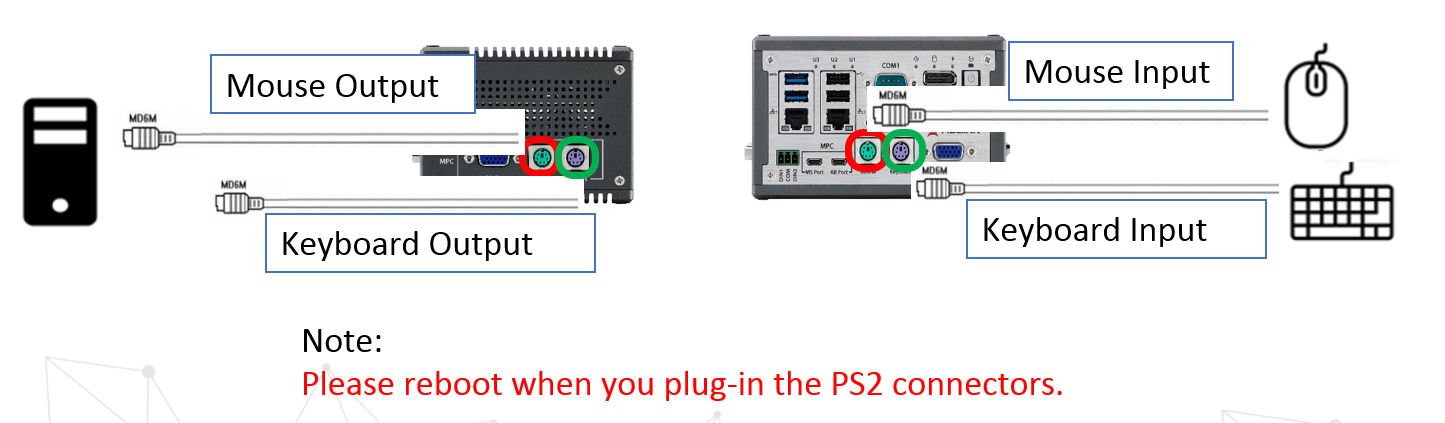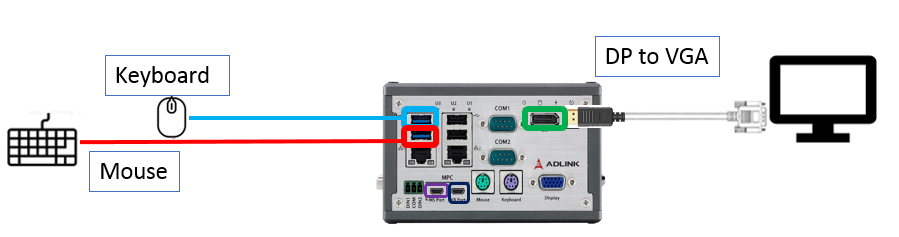ADLINK-IST Connected Factories > DEX-100 > 01-Unboxing
DEX-100
Unboxing
- Equipment wiring map
- DEX-100 wiring for VGA
- DEX-100 wiring for DVI
- DEX-100 wiring for USB
- DEX-100 wiring for PS2
- DEX-100 for editing environment
- What is the different between (DP to VAG) and (VGA out) ?
Equipment wiring map
The basic wiring is below the figure.
DEX-100 wiring for VGA
- This is PC connected to screen by VGA cable.
- Separate the VGA cable that the VGA-INPUT connects to dex-100 then VGA-OUTPUT connects to screen.
DEX-100 wiring for DVI
- This is PC connected to screen by DVI cable.
- Separate the DVI cable that the DVI -INPUT connects to dex-100 then DVI -OUTPUT connects to screen.
1.DVI-D is dual-link type please referring.
2.DVI Output shall display when DVI input and DVI output are connected then restart the dex-100.
DEX-100-wiring-usb
- These are USB of keyboard and mouse how to wire with DEX.
DEX-100-wiring-ps2
- These are PS2 of keyboard and mouse how to wire with DEX.
DEX-100 for editing environment
- The dex-100 has one GUI that is dex-pro, the dex-pro can design a script for auto-running and show the exclusive screen by DP.
Due to editing the script that requires ones pair keyboard and mouse then show in the exclusive screen.
What is the different between (DP to VAG) and (VGA out) ?
- Describe the different functions between (PD to VAG) and (VGA OUT), Please referring the below figure.
e