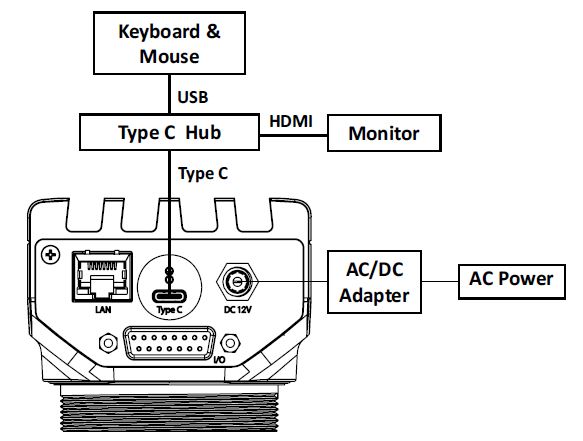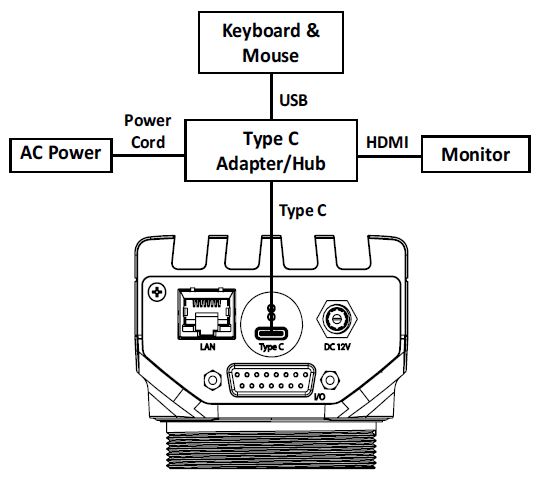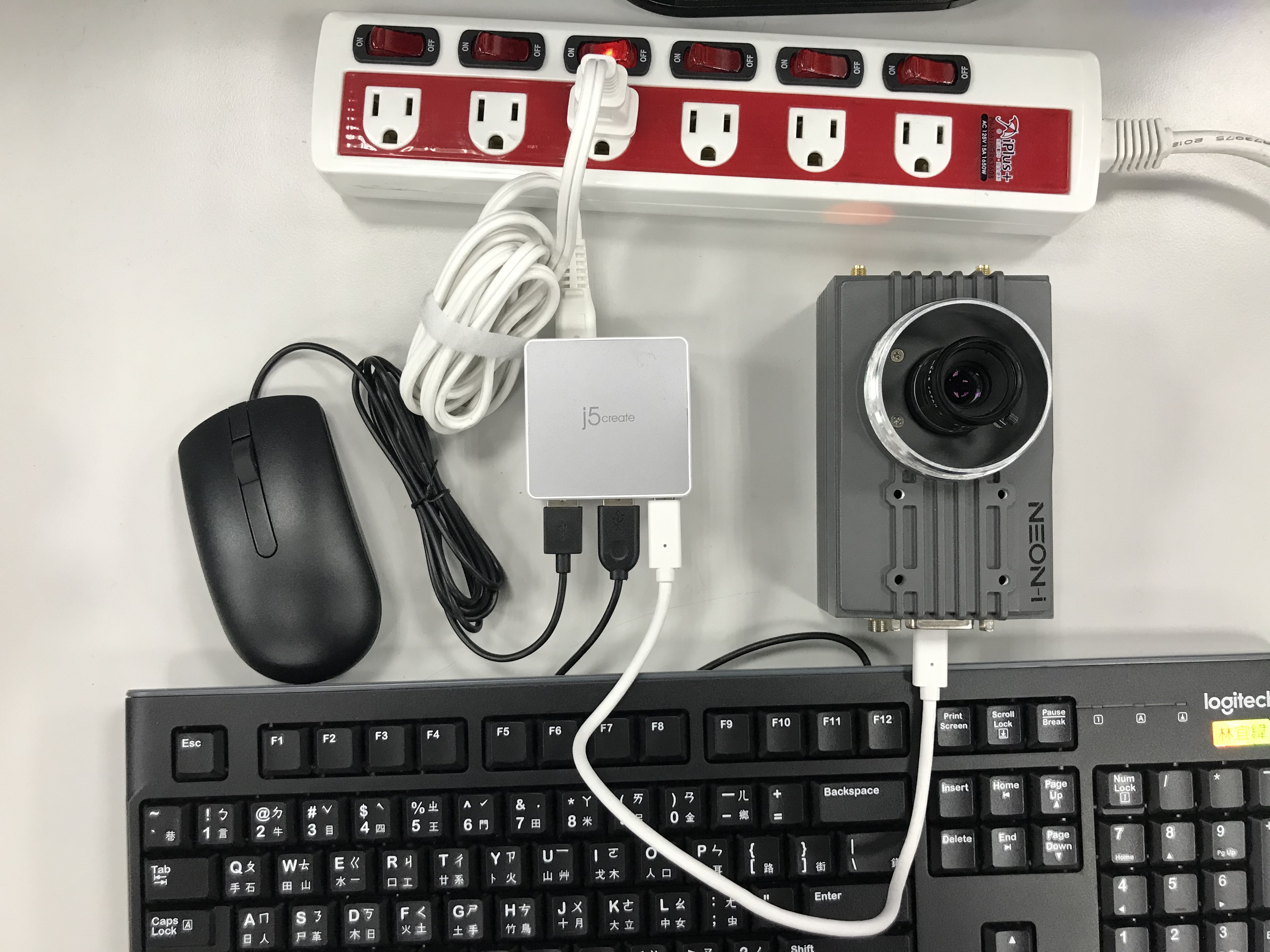ADLINK-IST Connected Factories > NEON-2000-JT2 > Getting start
Getting start
This tutorial will guide you how to getting start with Neon-iSeries from un-boxing.
Hardware wiring
The NEON-2000-JT2 DC power source can be either from a USB Type-C adaptor or DC jack. The USB Type-C connector also supports a DisplayPort video signal and USB3, which can be used to connect a keyboard and mouse. The following figures show examples of possible power and peripheral connection configurations.
- Separate Power and Peripheral Connections
- This configuration requires an ADLINK AC/DC power adapter (P/N 31-62156-1000-A0).
- This configuration requires an ADLINK AC/DC power adapter (P/N 31-62156-1000-A0).
- Combined Power and Peripheral Connections
- This configuration requires an ADLINK USB Type-C hub/adapter (P/N 92-99090-1010).
- This configuration requires an ADLINK USB Type-C hub/adapter (P/N 92-99090-1010).
Inference by NEON
The inference sample, Capture_and_inference_Sample, is built on the Desktop of NEON-2000-JT2.
-
inference by image
- ./imagenet-console [input_image][output_image]
cd ~/Desktop/Capture_and_Inference_Sample/build/aarch64/bin ./imagenet-console ./aarch64/bin/jellyfish.jpg ./aarch64/bin/output.jpg -
inference by camera
- ./imagenet-camera [input_width] [input_height]
cd ~/Desktop/Capture_and_Inference_Sample/build/aarch64/bin ./imagenet-camera 1920 1080
Run DIO Sample
- Get hardware and DI/O information
cd /usr/src/Neon/Sample/Neon_Information
sudo ./Neon_Information
- Get hardware and DI/O information by python
cd /usr/src/Neon/Sample/Neon_Python
sudo python Neon.py