ADLINK-IST Connected Factories > Euresys Grab card > Coaxlink Quad
How to install the firmware for one camera or multi camera
You can use 1~4 cameras by installing the different firmware from Euresys Coaxlink Firmware management.
SOP steps :
- Open this Coaxlink Firmware management

- Choice the avaliable card.
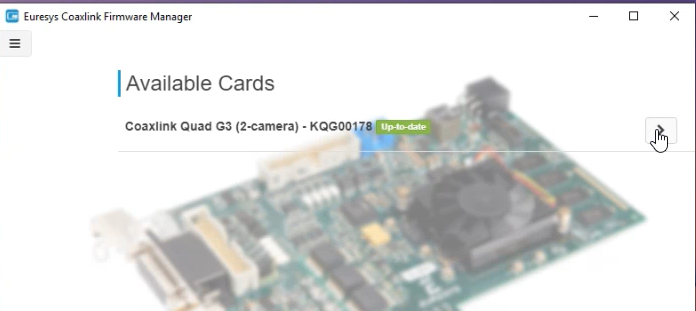
- Select your required variant.
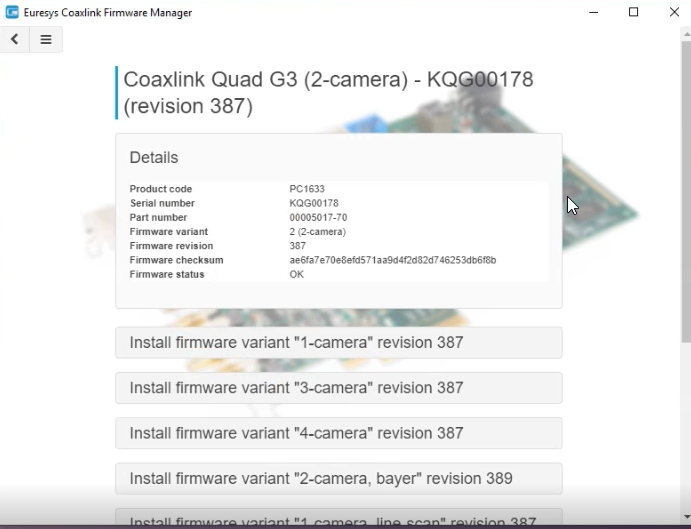
- Click the button of proceed
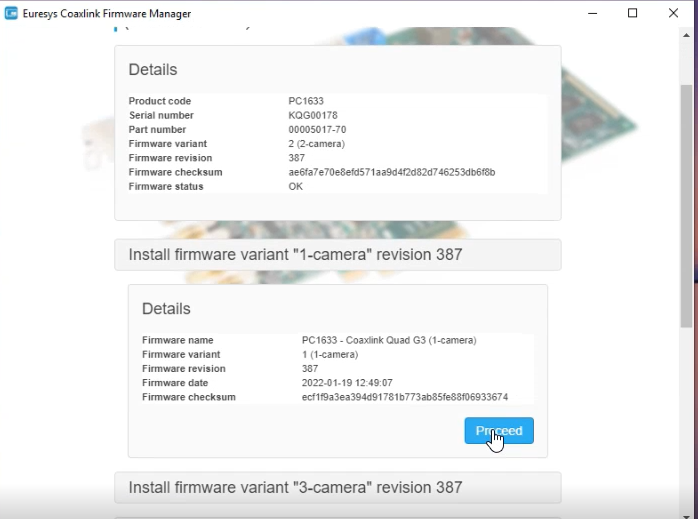
- Click the ok.
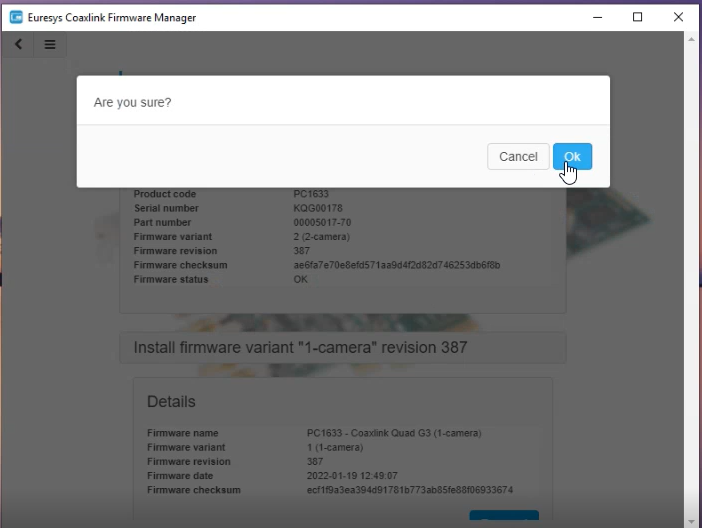
- Wait to download finished.
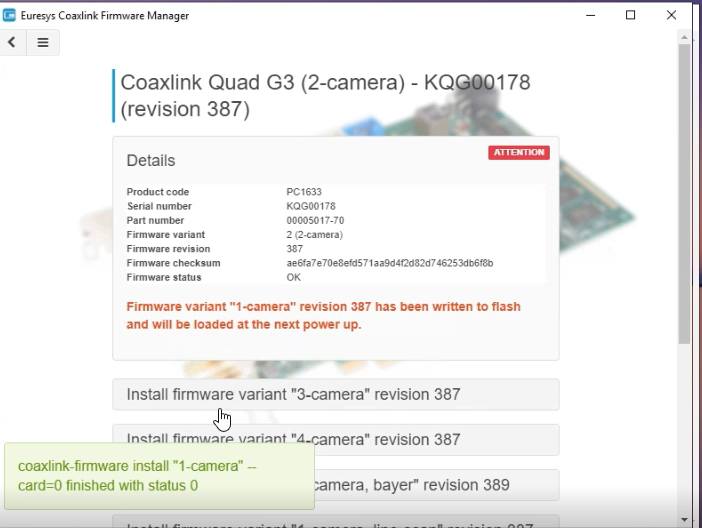
- Shart down and replug-in the power, then power on again.
How to show the video by eGrabber Studio
SOP steps:
- Open this eGrabber Studio

- Select the Coaxlink and the system will auto show how many cameras can be used.
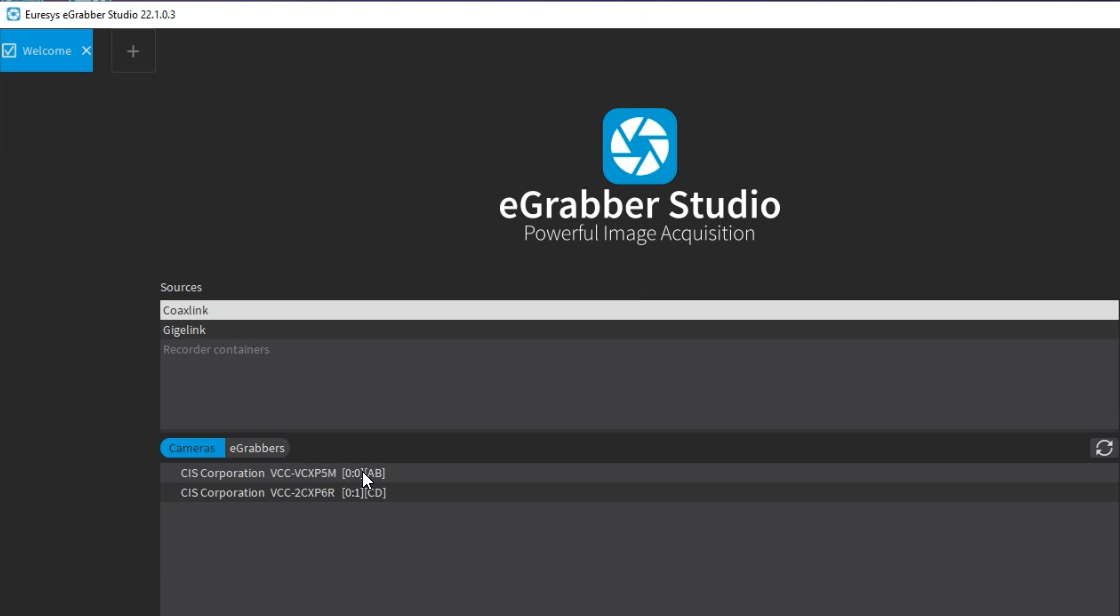
- Choose each CCD and click the button to open it.
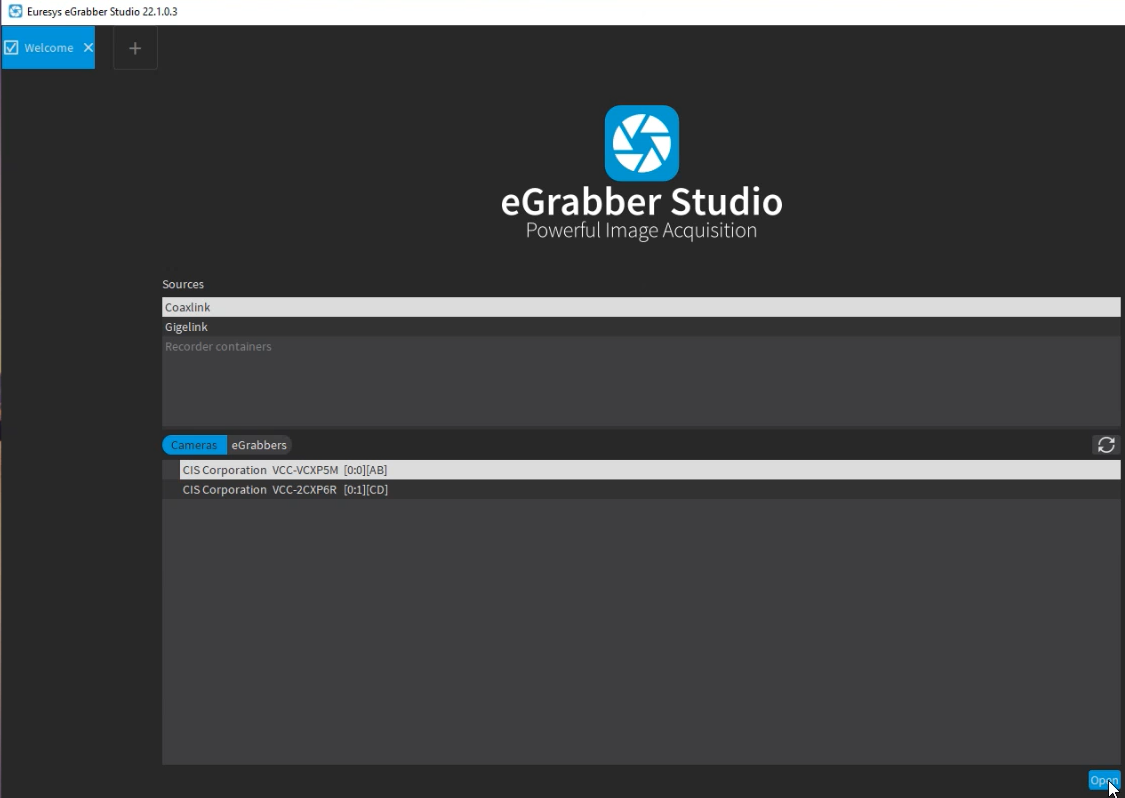
- You shall see a new browser and click the play.
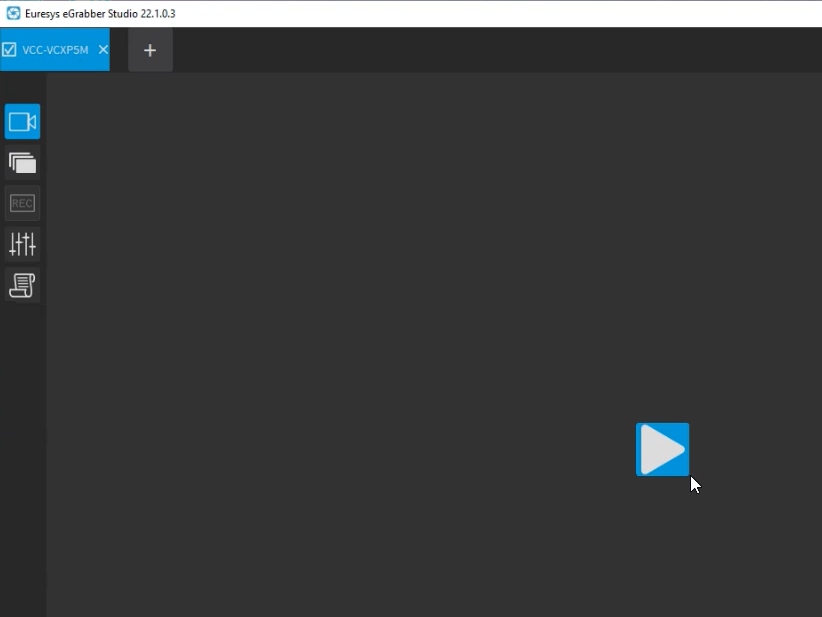
- Choose each CCD and click the button to open it.