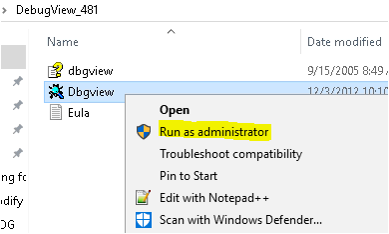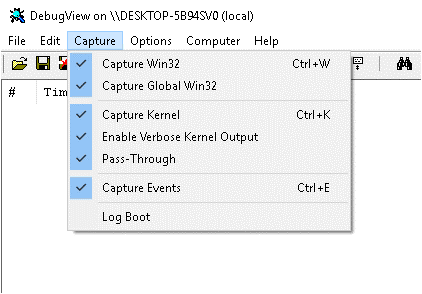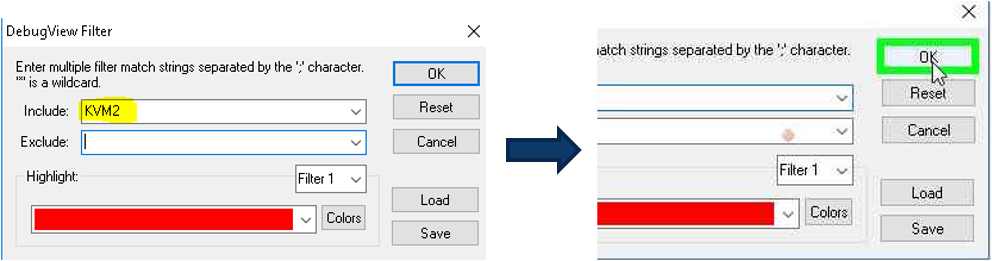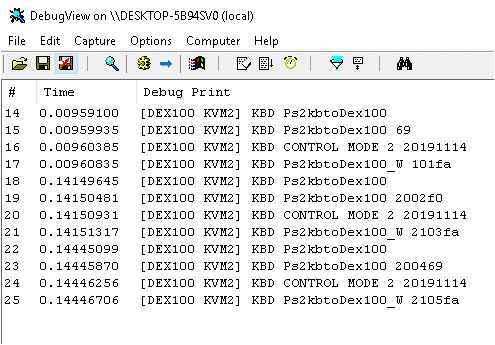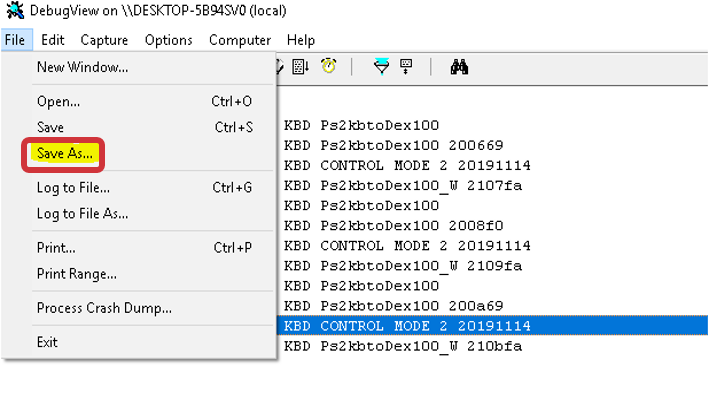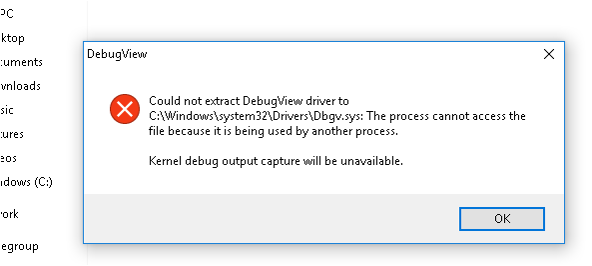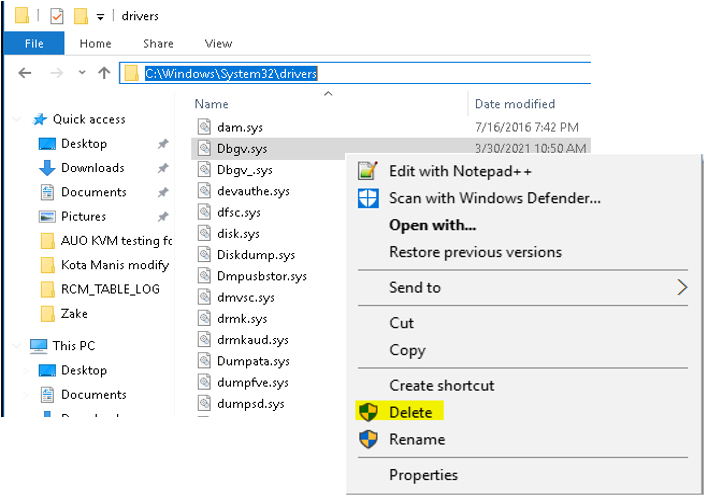How to acquit the ps2 metadata for KB or Mouse.
- Step1: Power off both Dex-100 & host-machine
- Step2: Boot up the Dex-100 and run the Dbgview as administrator
- Step3: Enable the function to follow the below image
- Step4: Setting the diffrent filter-string
- Step5: Power on the host-machine
- Step6: Record the logs by Dbgview
- Step7: Save the log
- Troubleshooting for DebugView
- DebugView download
Power off both of Dex-100 and host-machine
The Dex-100 choices the USB or PS2 protocol by both keyboard and mouse successful connection with host-machine, but the handshake is beginning when power on for PS2 mode.
Boot up the Dex-100 and run the Dbgview as administrator
Enable the function to follow the below image
DEX-100-wiring-usb
Setting the diffrent filter-string Key-in the different filter-string for collecting the data of the mouse or keyboard and click ok.
- For log keyboard matamata : KBD
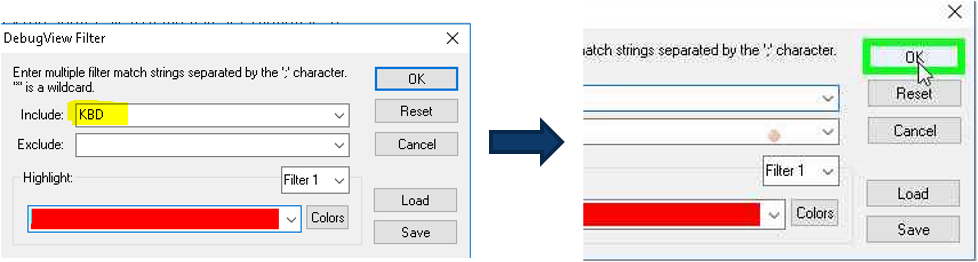
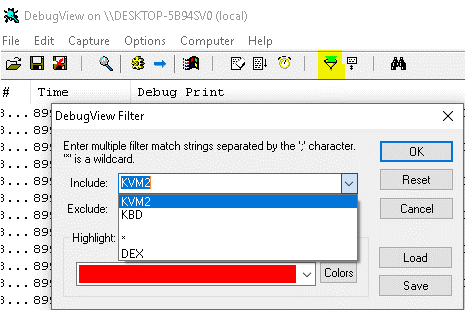
You can click the button and choose each string for collecting the data of the mouse or keyboard.
Power on the host-machine
Dex-100 choices the PS2 mode when hand-shake is successful both with the PS2 mouse and host-machine after power on the host-machine.
Dex-100 has only one rule for choosing PS2 or USB protocol by detecting the ps2 mouse.
Record the logs by Dbgview
You can see some metadata to show on the Debug Print , if it is successful.
It recordes logs when moving mouse or key-in any keyboard.
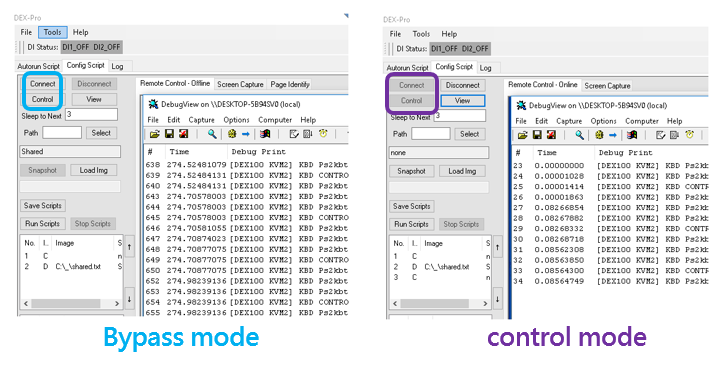
Please record both of Bypass mode & control mode.
Save the log
Save the log and sent back for Adlink contact window.
Troubleshooting for DebugView
Please follow the troubleshooting when you see the warning message
- Remove the Dbgv.sys as administrator or renmae it.
Path : C:\Windows\System32\drivers
- Retry step1 to step7.