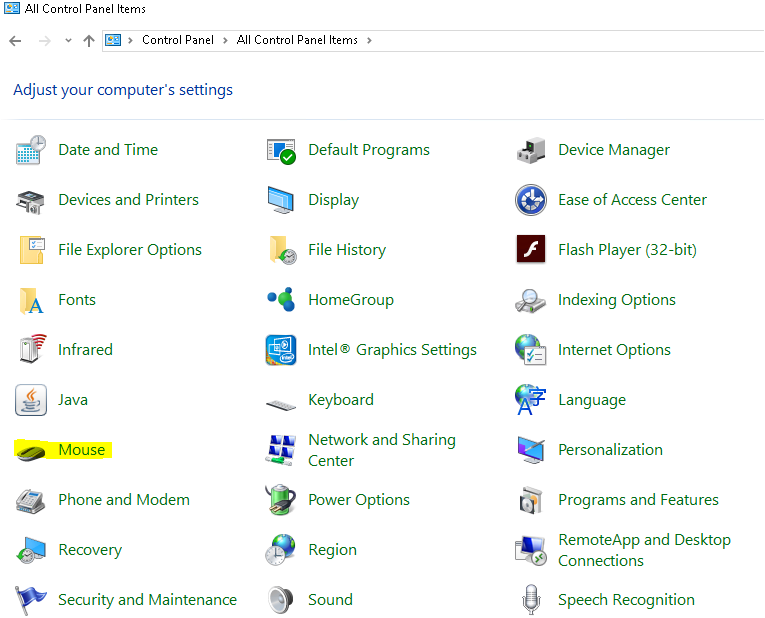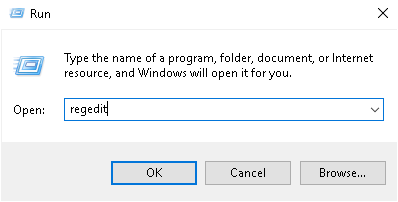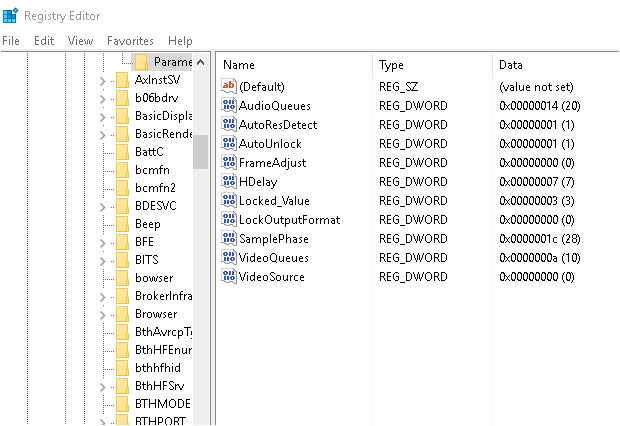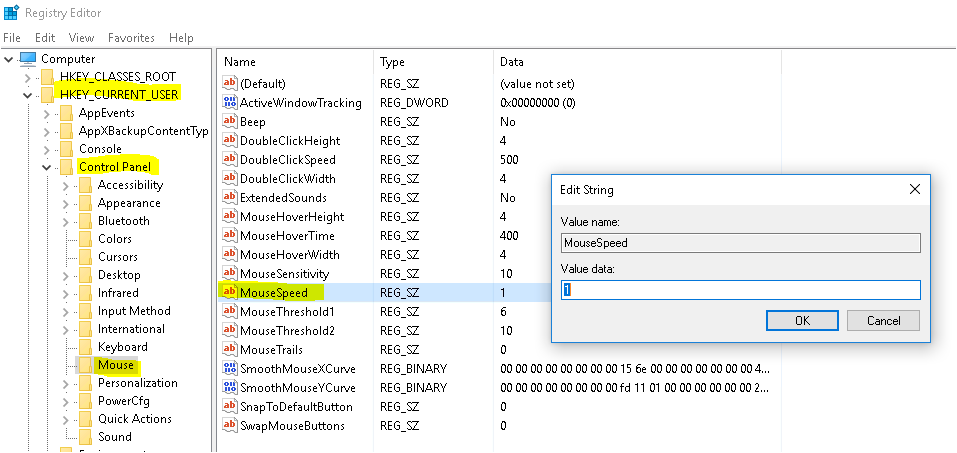ADLINK-IST Connected Factories > DEX-100 > 03-Mouse > Disable Mouse accelerator
How to turn off the Mouse accelerator?
- Step0: Disable Mouse accelerator by UI
- Step1: Run the Registry Editor
- Step2: Change the Mouse speed setting
How to turn off the Mouse accelerator for Linux ?
Disable Mouse accelerator by UI in local machine
Wake up the Mouse Properties and disable the “Enhance pointer precision” in the local machine
Path:Control Panel\All Control Panel Items\Mouse
Please follow the next step if you can’t find the UI of Mouse properties.
Run the registry editor in local machine
Using the hot-ky “Win+R”
Wake up the Registry Editor
Change the mouse speed setting in local machine
Edite the Mouse speed setting from 1 to 0. Define 1 = Enable 0 = Disabl
Path:HKEY_CURRENT_USER\Control Panel\Mouse\MouseSpeed
Disable the mouse acceleration by command line in terminal for Linux
- Step 1 : Call the Terminal by the hotkey “Alt + Ctrl + T”.
- Step 2 : Key-in the command line “xset m 1 1”
Sometimes your terminal is not the admin, maybe you can change the command line, “Sudo xset m 1 1” , if you know the admin’s password.