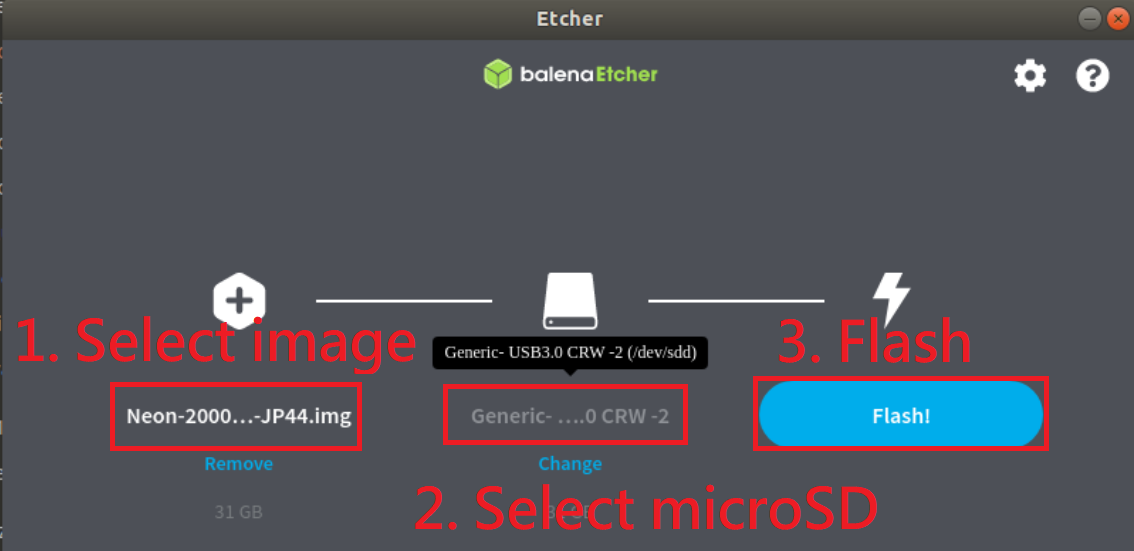How to backup Neon by microSD card?
According to the official document, the boot sequence is decided by U-boot. U-Boot functionality includes a default booting scan sequence. It scans bootable devices in the following order:
- External SD card
- Internal eMMC (Jetson TX2 series devices only)
- USB device (Jetson TX2 series devices only)
- NFS device
U-Boot boots up the kernel by /boot/extlinux/extlinux.conf in the sequence of bootable device. That is to say, if NEON-2000-JT2 equits microSD card with OS, U-Boot boots up accord to /boot/extlinux/extlinux.conf in microSD card instead of extlinux.conf in eMMC.
Requirements:
- 32G up microSD card
- NEON-2000-JT2
Clone Neon data to microSD card
Step 1: Format your microSD card as ext4
The total size of image with Jetpack4.4 is 16G. It suggests cloning the image using a 32G microSD card.
- Insert microSD card in Neon
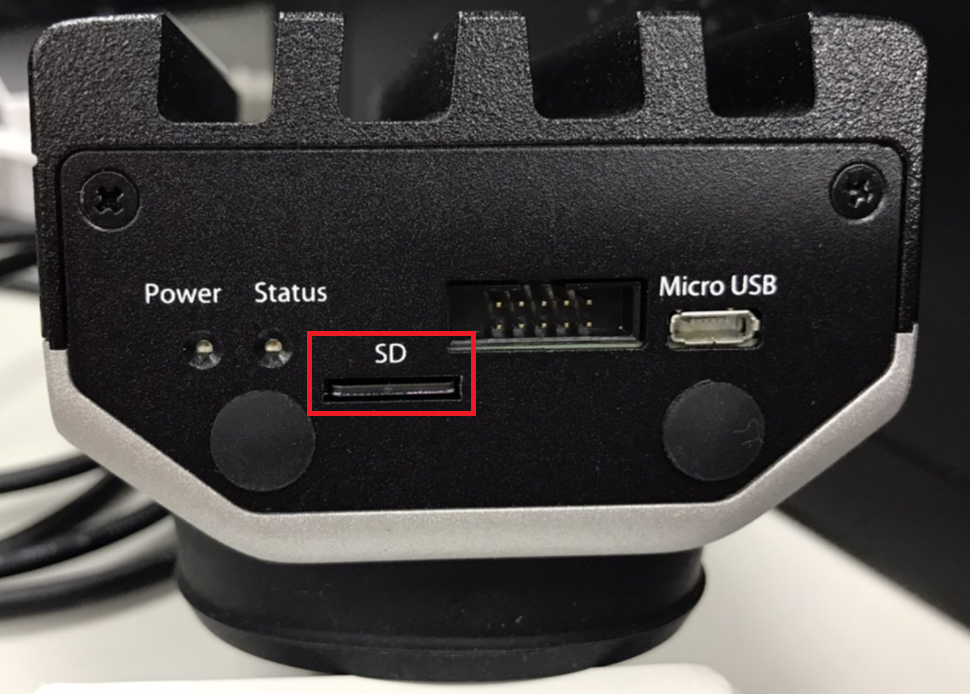
- Right click on microSD card folder and click Format…
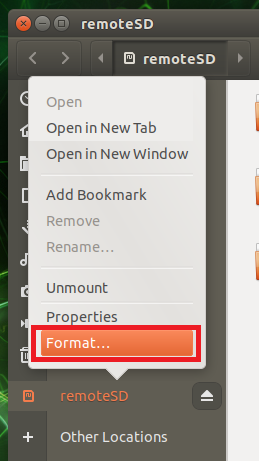
- Fill Volume Name:JP44 for example.
Choose Type as Internal disk for use with Linux systems only (Ext4)
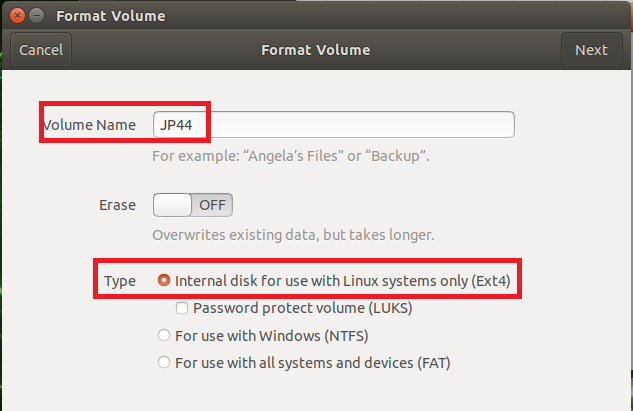
- Confirm details and click Format
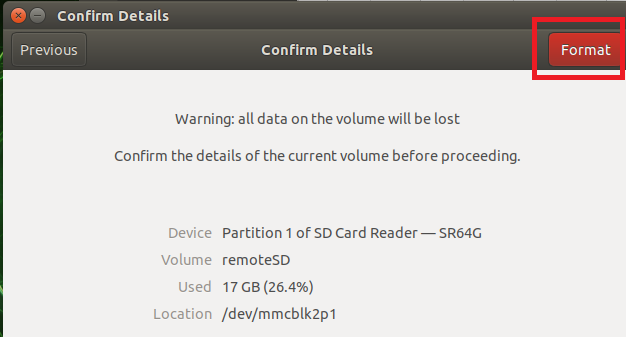
- Search applications: Disks
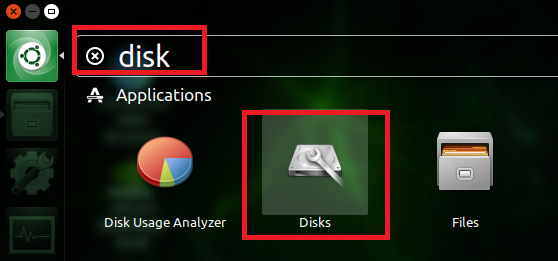
- Select SD Card Reader -> Mount selected partition
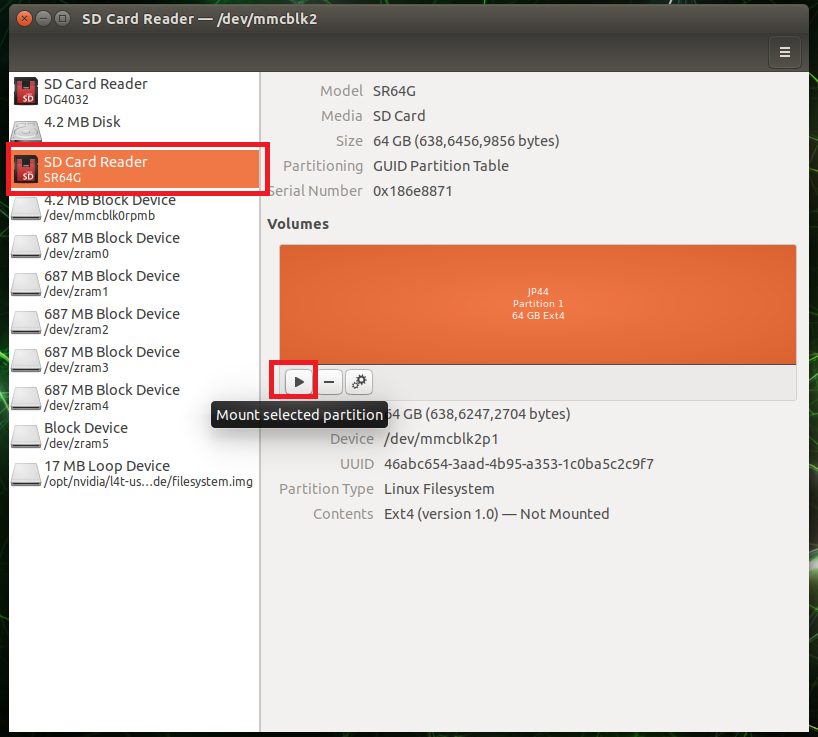
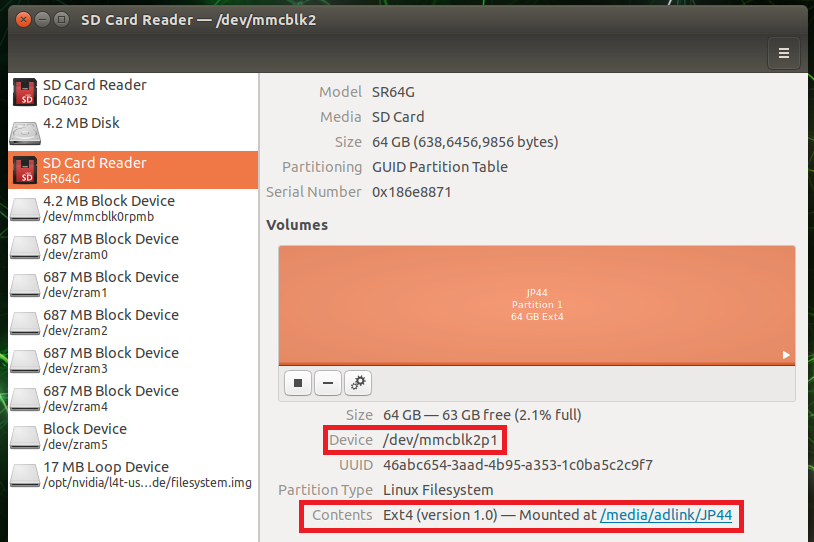
Step 2: Clone eMMC data to microSD
-
Make sure NEON-2000-JT2 mounts your microSD card
/dev/mmcblk2p1.df -h -
Clone eMMC data to microSD
sudo cp -ax / '/media/adlink/yourSDcard' && sync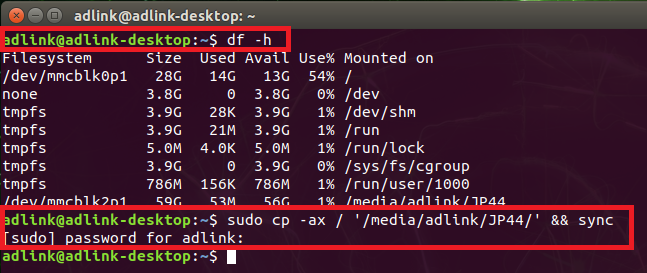
Step 3: Modify extlinux.conf in microSD card for bootup sequence
-
Edit /boot/extlinux/extlinux.conf in microSD card
APPEND ${cbootargs} quietAPPEND ${cbootargs} rootfstype=ext4 root=/dev/mmcblk2p1 rw rootwait
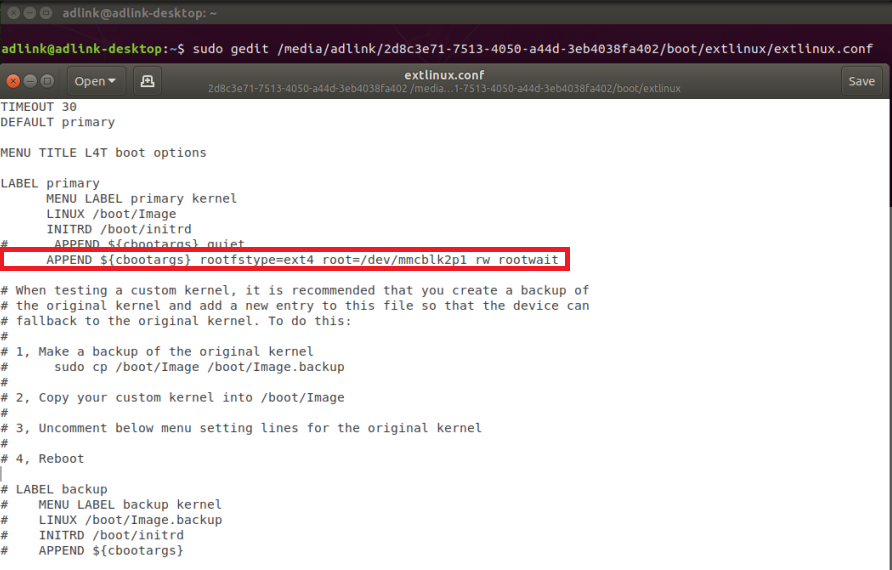
Step 4: Reboot NEON-2000-JT2
- It will boot from microSD card.
Optional
Backup microSD card as image
Step 1. Use command and check the disk of microSD in PC
df -h
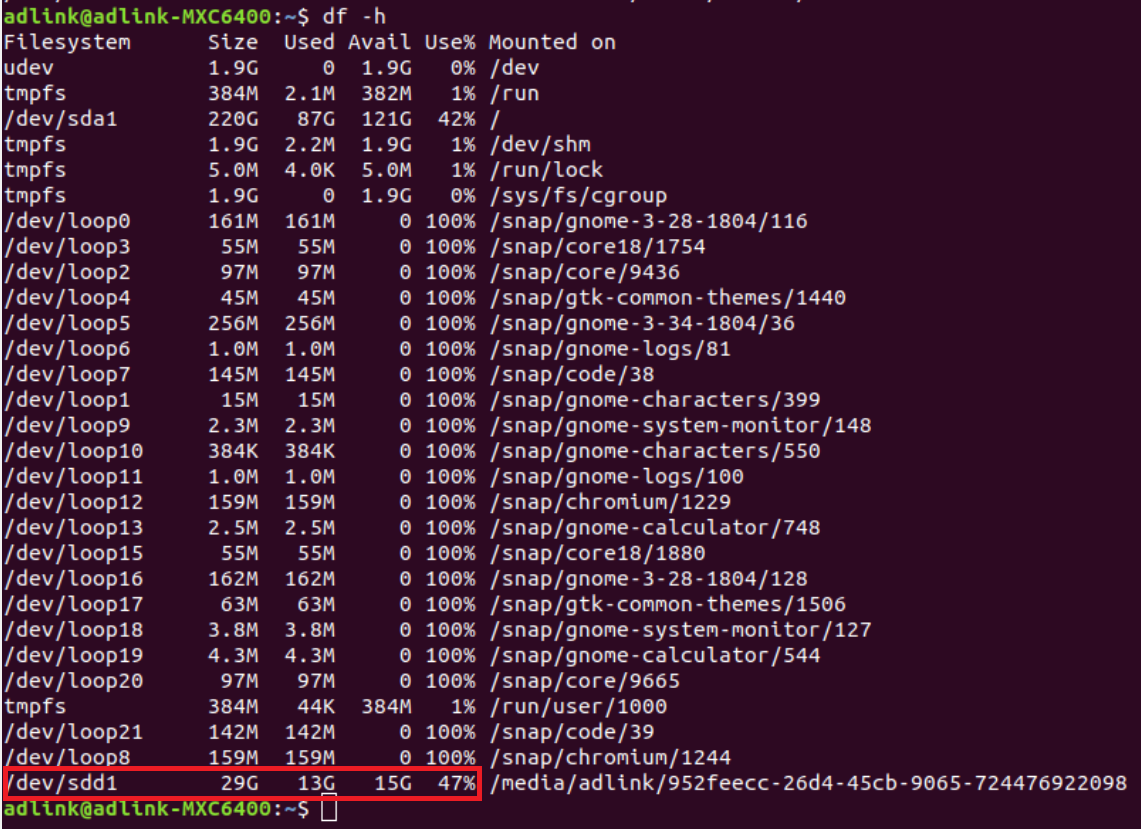
Step 2. Image a card with dd
if=path_of_your_image.img of=**/dev/disk**
sudo dd bs=4M if=/dev/sdd status=progress | zip Neon-2000-JT2-JP43.zip -
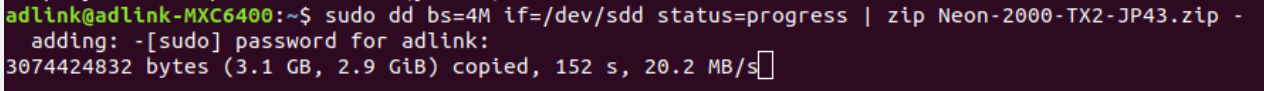
Recovery microSD card by image
- image for microSD, Jetpack 4.3 v1.0.2 MD5: ae005ea9624999fb0922c487322680d1s
Step 1. Unzip the image
unzip Neon-2000-JT2-JP43.zip
Step 2. Rename it
mv - unzip Neon-2000-JT2-JP43.image
Step 3. Insert microSD and flash it by Etcher