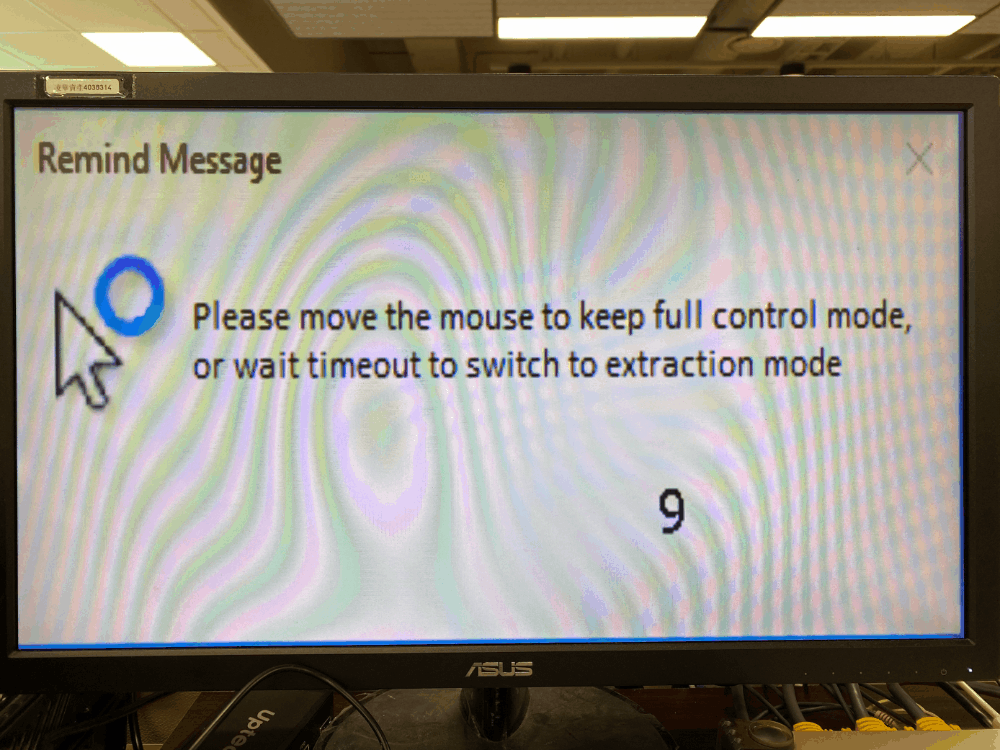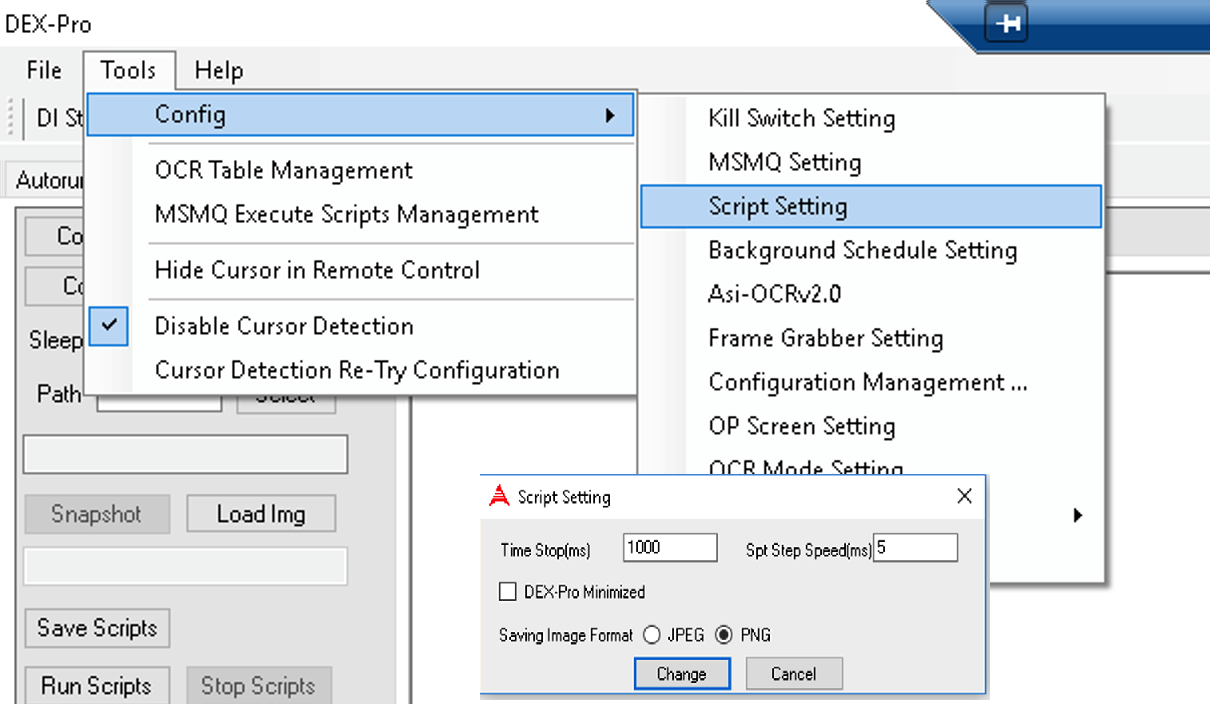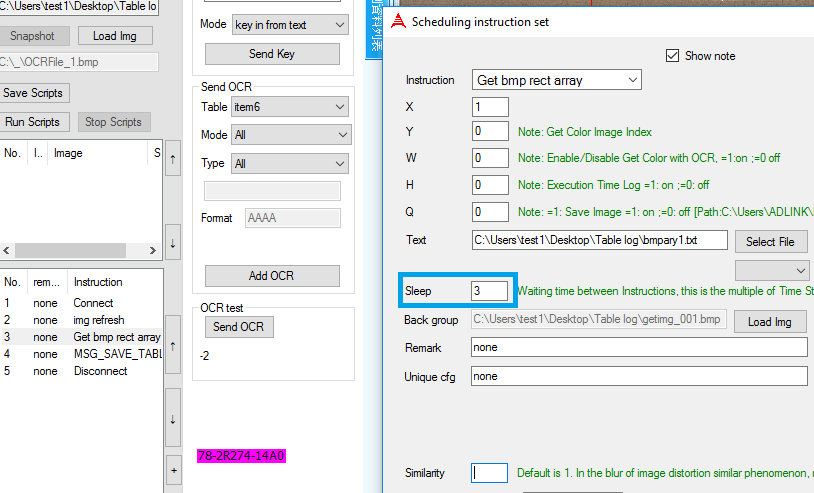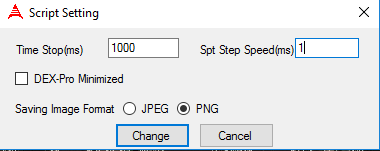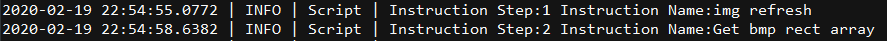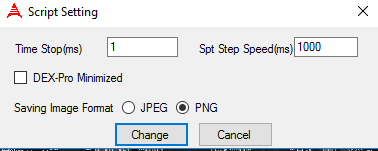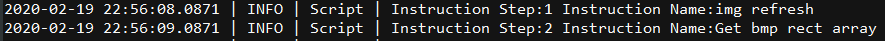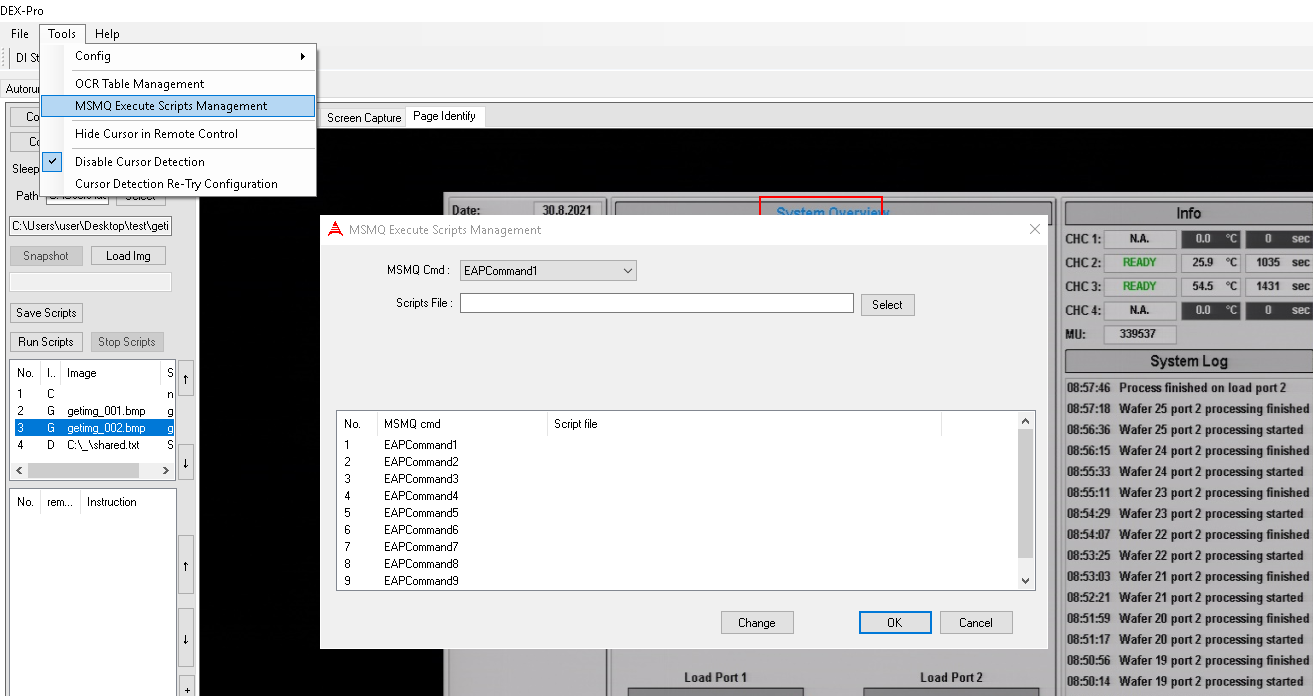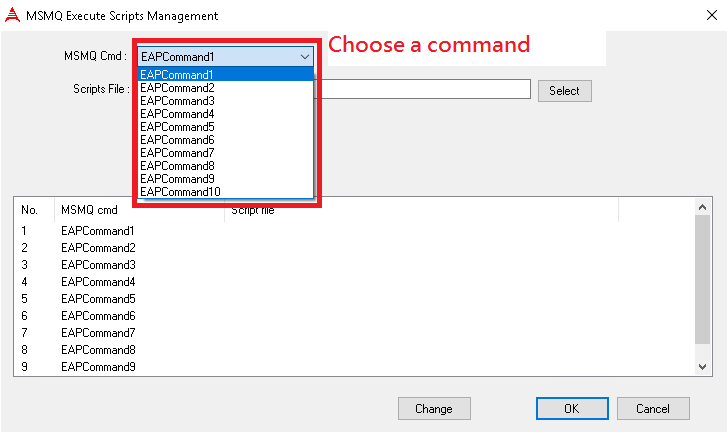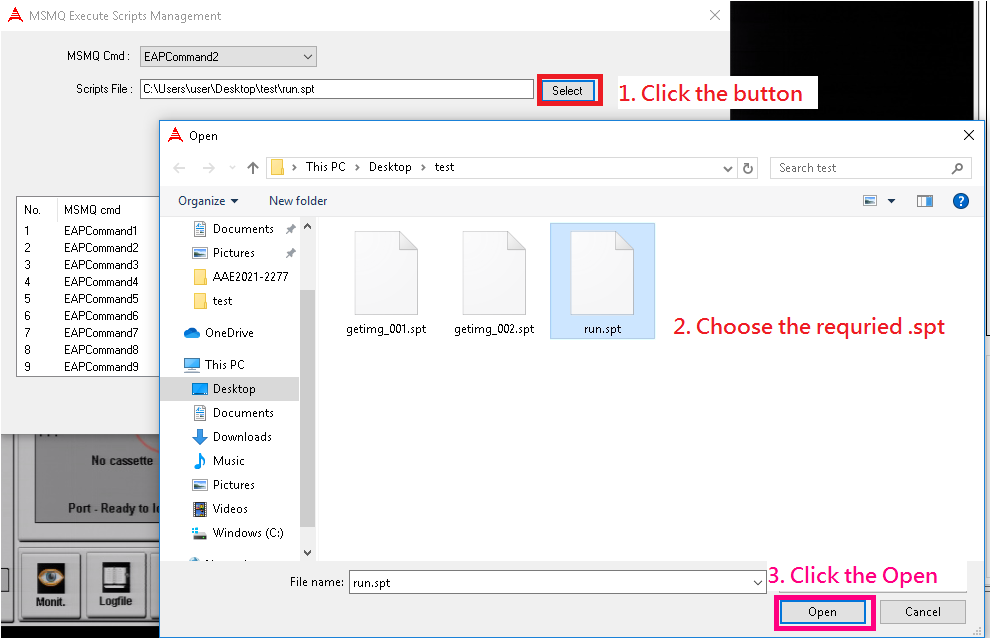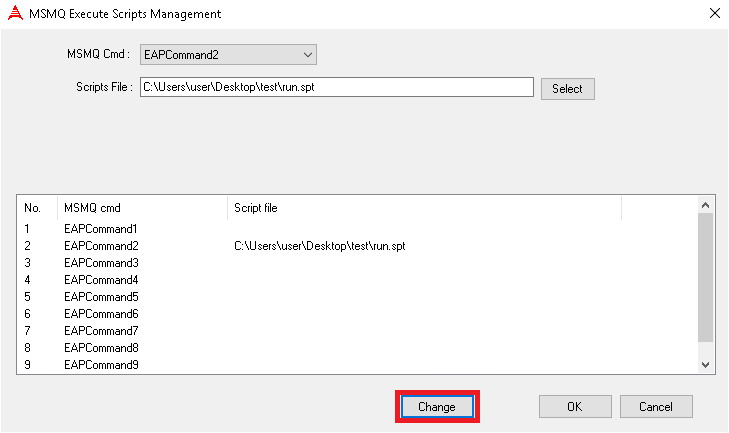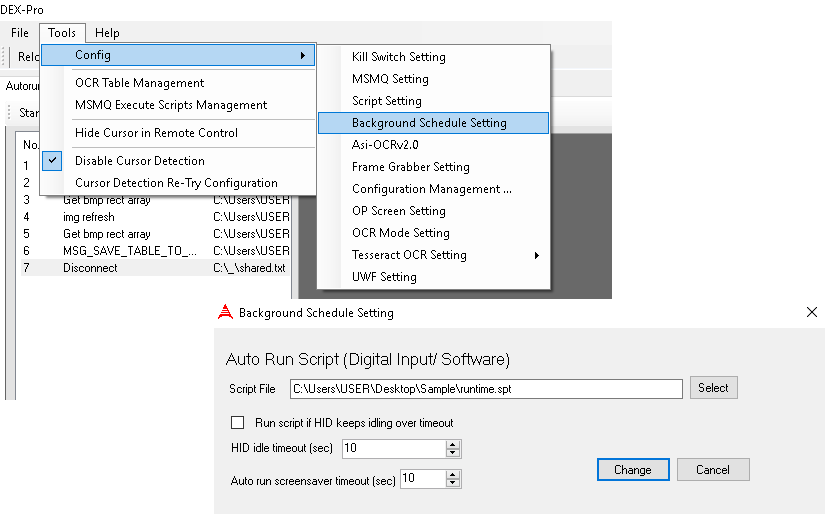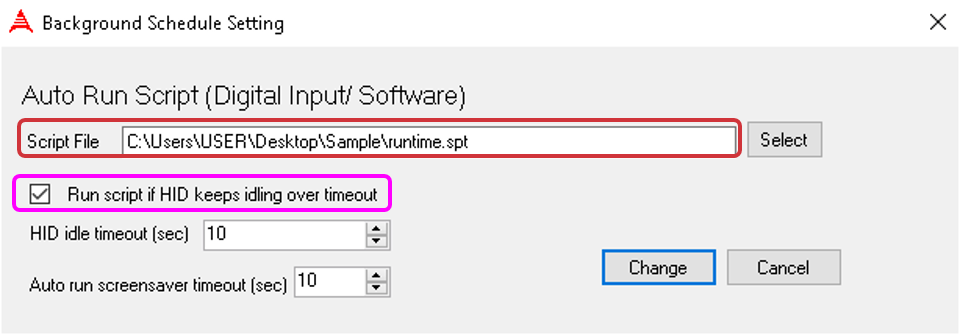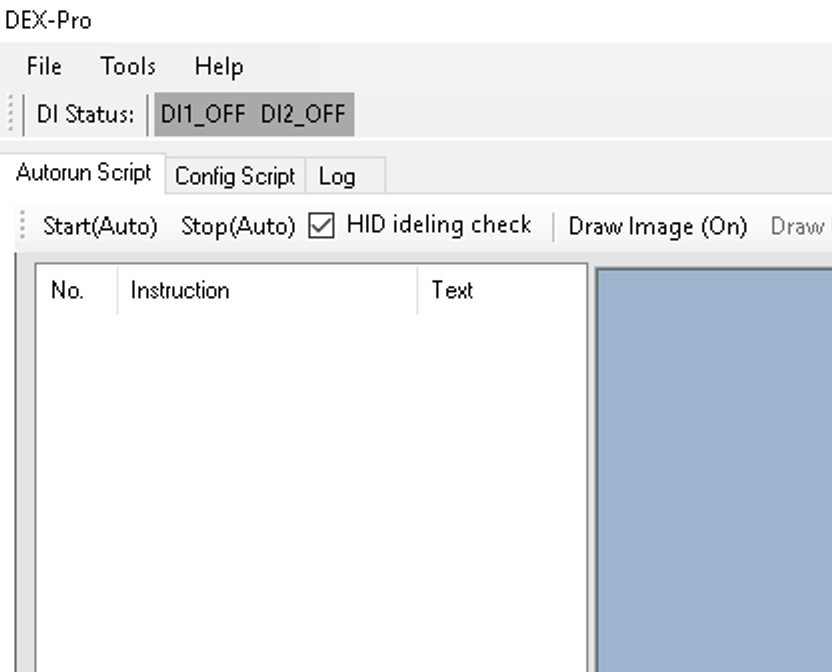Script Setting
- Time Stop: The waiting time after executing each instruction.
- Spt Step Speed: The minimum waiting time between instructions.
Example: Time Stop
Use both settings.
Observe the figure below, where the second instruction takes an additional 3s compared to the first instruction.
How to get the 3s? - “Time stop” is 1000ms - “Sleep” is 3 - 3s = Time stop * Sleep
Example: Spt Step Speed
Set “Spt Step Speed” to 1000ms.
Notice that the second instruction runs with a 1s delay after the first instruction.
Scripts Management
Provides Multi-Script Management to define the trigger command table.
In other words, you can use RESTFUL or MSMQ to trigger the required script.
Open the MSMQ Execute Scripts Management
Path: Tools > MSMQ Execute Scripts Management
1. Choose the MSMQ Cmd
2. Select the Scripts file
3. Click Change.
Attachments MSMQ & RESTFUL sample
- MSMQ C# Sample (Download)
Python Sample
- Download and install python from python.org
- Run
pip3 install requests Sample code
import requests import json #trigger script url3 = "http://127.0.0.1:5555/executescript/2" headers = {'Content-Type': 'application/json'} response3 = requests.post(url3, headers=headers) print(response3.text) #stop url4 = "http://127.0.0.1:5555/stopscript" headers = {'Content-Type': 'application/json'} response4 = requests.post(url4,headers=headers) print(response4.text)
AutoRun
Set up the Background Schedule.
Path: Tool > Config > Background Schedule Setting
Select the “Script File” you want to run.
Note: Enable the “Run script if HID keeps idling over timeout.”
You can also click Start(Auto) without selecting the “.spt” file again once you have selected the script file.
HID idle time: The script will AutoRun when both keyboard & mouse have been idle for the set time.
Autorun screensaver timeout: A 10-second countdown will begin before automatic execution.