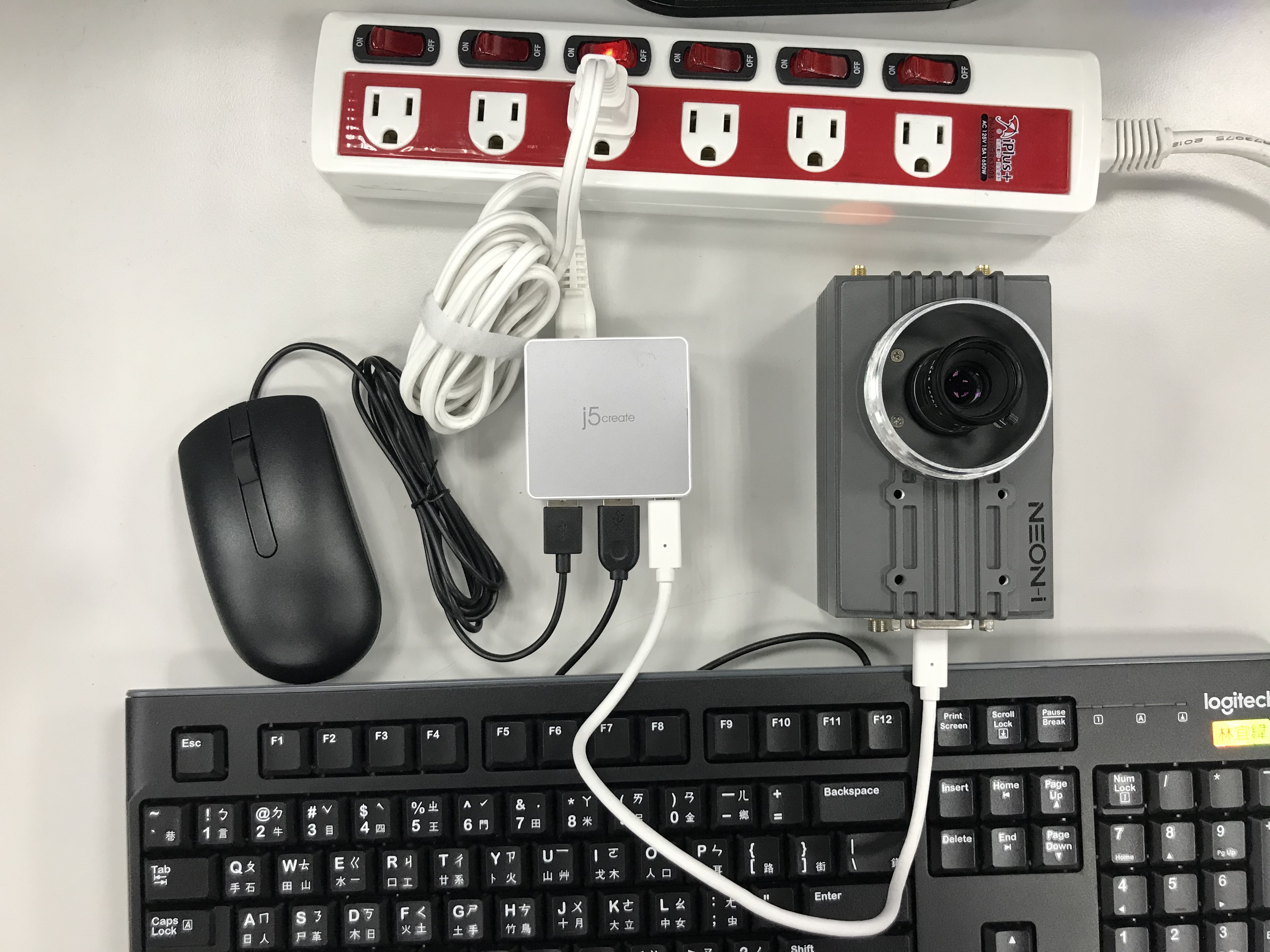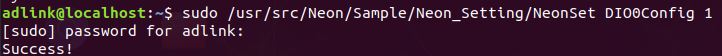Getting start
This tutorial will guide you how to getting start with Neon-iSeries from un-boxing.
Hardware wiring
The NEON-2000-JT2 DC power source can be either from a USB Type-C adaptor or DC jack. The USB Type-C connector also supports a DisplayPort video signal and USB3, which can be used to
connect a keyboard and mouse. The following figures show examples of possible power and peripheral connection configurations.
- Separate Power and Peripheral Connections
- This configuration requires an ADLINK AC/DC power adapter (P/N 31-62156-1000-A0).
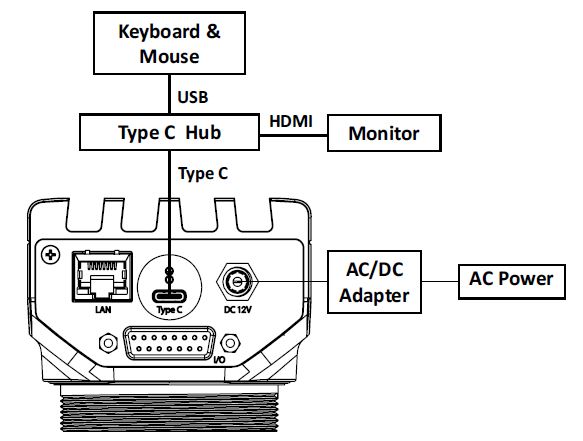
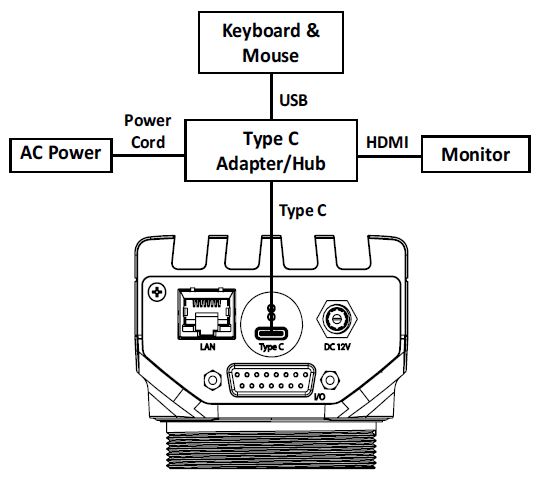
Inference by NEON
The inference sample, Capture_and_inference_Sample, is built on the Desktop of NEON-2000-JT2.
inference by image
./imagenet-console [input_image][output_image]
cd ~/Desktop/Neon_Samples/Neon-20xB/C++/Capture_and_Inference/build/aarch64/bin ./imagenet-console ./aarch64/bin/jellyfish.jpg ./aarch64/bin/output.jpg
inference by camera
./imagenet-camera [input_width] [input_height]
cd ~/Desktop/Neon_Samples/Neon-20xB/C++/Capture_and_Inference/build/aarch64/bin ./imagenet-camera 1920 1080Run DIO Sample
Get hardware and DI/O information
cd /usr/src/Neon/Sample/Neon_Information sudo ./Neon_InformationGet hardware and DI/O information by python
cd /usr/src/Neon/Sample/Neon_Python sudo python3 Neon.pyNote Due to dual function of DO0 and DI0, the default function of DO0 is strobe out and DI0 is trigger in. If you want to set them as general DO and DI. Please configure it as following:
DIO0Config 1: Set DIO0 as GPDI and GPDO0
DIO0Config 0: Set DIO0 as Trigger in and Strobe out (default)
sudo /usr/src/Neon/Sample/Neon_Setting/NeonSet DIO0Config 1
Check the information of DIO.
sudo /usr/src/Neon/Sample/Neon_Information/NeonInformation
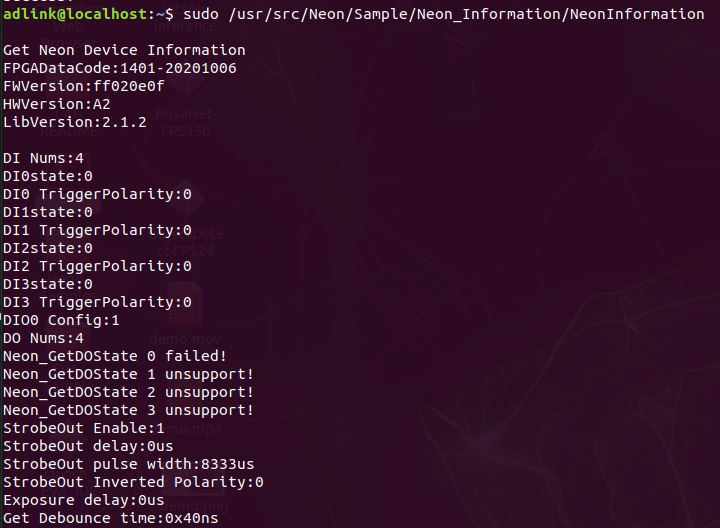
cd /sys/class/neon_dio
sudo chown adlink:adlink DO_0
sudo chown adlink:adlink DO_1
sudo chown adlink:adlink DO_2
sudo chown adlink:adlink DO_3