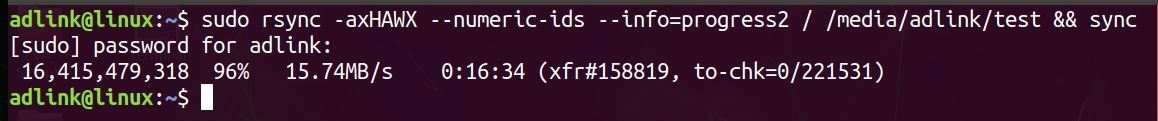ADLINK-IST Connected Factories > NEONs > FAQ > How to backup and extend microSD card?
How to backup and extend microSD card?
According to application requirements, when the micro SD card installed in the Neon camera or EOS-JNX doesn’t meet the capacity needs, you can follow the steps below to back up and restore the card’s contents to a larger storage device.
- Back up micro SD card
- Restore image
- Clone micro SD card by rsync command
- Extend the partition of SD card
Neon camera and EOS-JNX supports addressing larger capacity SD 3.0 or SD-XC cards up to 2 TB. We have tested the following cards:
- SanDisk ExtremePRO microSDXC 512GB
- SanDisk ExtremePRO microSDXC 128GB
- SanDisk ExtremePRO microSDXC 64GB
- Transcend TS128GUSD430T 128GB
- Transcend TS64GUSD430T 64GB
Back up micro SD card
Please prepare the Linux x86 machine and use the “disks” tool preinstalled in ubuntu.
Restore image
Restore the backup image made from previous section into your another SD card.
- Clone image file to microSD card using one of the following methods
- Ubuntu Disk Manager
- Video of process to clone image to microSD card
- Steps:
- Format disk with
GPTpartitioning - Create a volume on the disk of type
Ext4 - Restore image to SD card
- Format disk with
- Linux or Mac using
sudo dd if=<image file>.img of=/dev/sdX bs=4M conv=fsync - Windows using Win32 Disk Imager
- Linux, MacOS or Windows using Balena Etcher
- Ubuntu Disk Manager
Clone micro SD card by rsync command
format your target micro SD card as ext4 format
rsync [OPTION] SOURCE [SOURCE]... DEST- For example
sudo rsync -axHAWX --numeric-ids --info=progress2 / /media/adlink/test && sync
Extend the partition of SD card
If your memory card space is larger than the backup image, you need to extend your memory card partition.