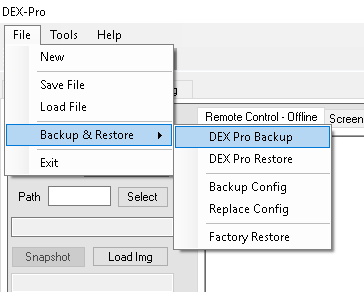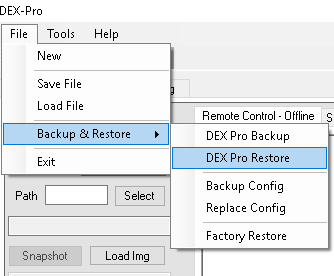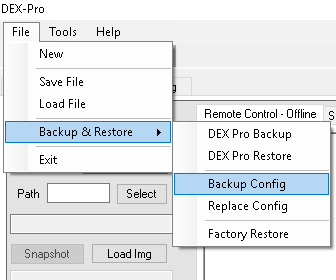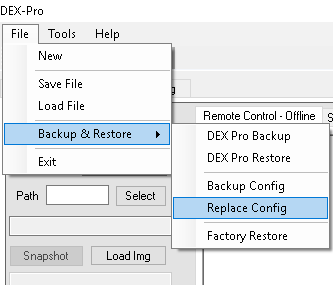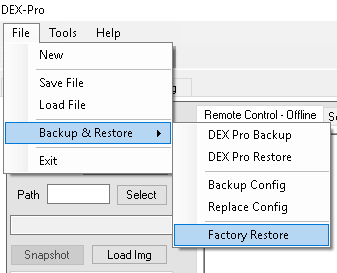ADLINK-IST Connected Factories > DEX-100 > 04-Dex-pro > 05-Backup/Restore
When you backup/restore the machine ?
You want to exchange to another DEX-100 and going to run that you design script and parameter.
DEX Pro Backup
- Content
- OCR data base
- Schedule file
- Program
DEX Pro Restore
- Content
- OCR data base
- Schedule file
- Program
Backup Config
- Content
- DDS/LOG Config
- Modbus Config
- Machineini
- Page Definition
The backup folder saving path is in C:\Users\USER\Documents\RVM_Config.
Replace Config
- Content
- DDS/LOG Config
- Modbus Config
- Machineini
- Page Definition
The backup folder saving path is in C:\Users\USER\Documents\RVM_Config
Factory Restore
- Content
- Machineini
OCR Restore
SOP
- Download the OCRClean.bat
- Run the OCRClean.bat
- Download the OCRDB.zip and unzip it.
- Using the DEX Pro Restore and choice the OCRDB folder.