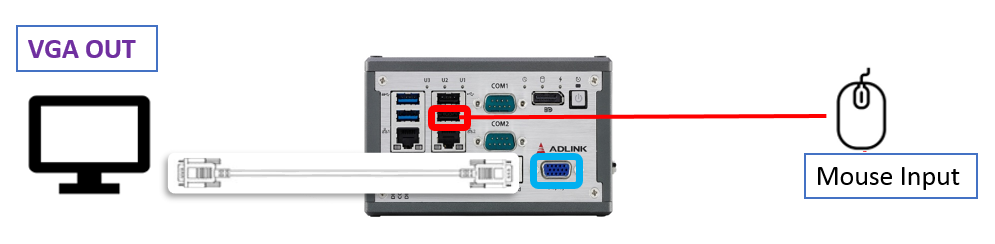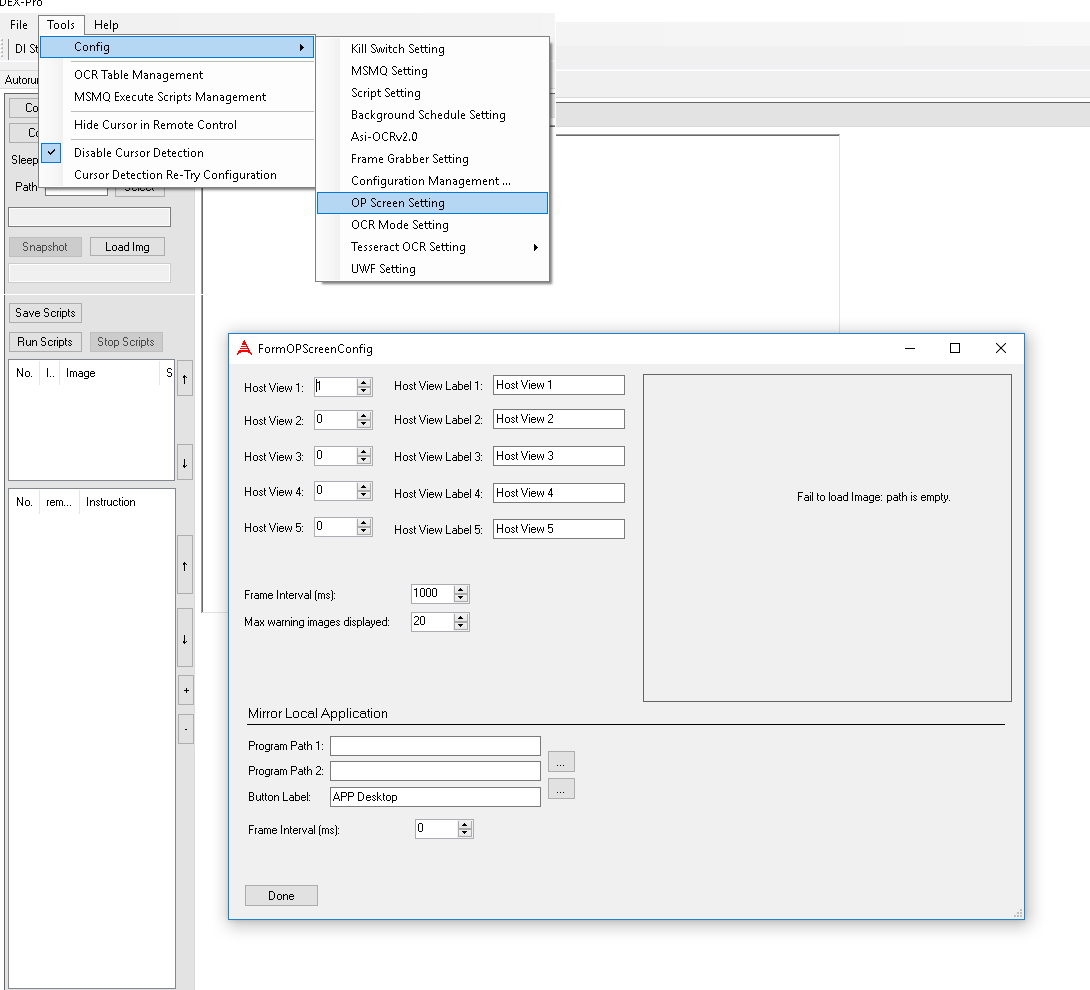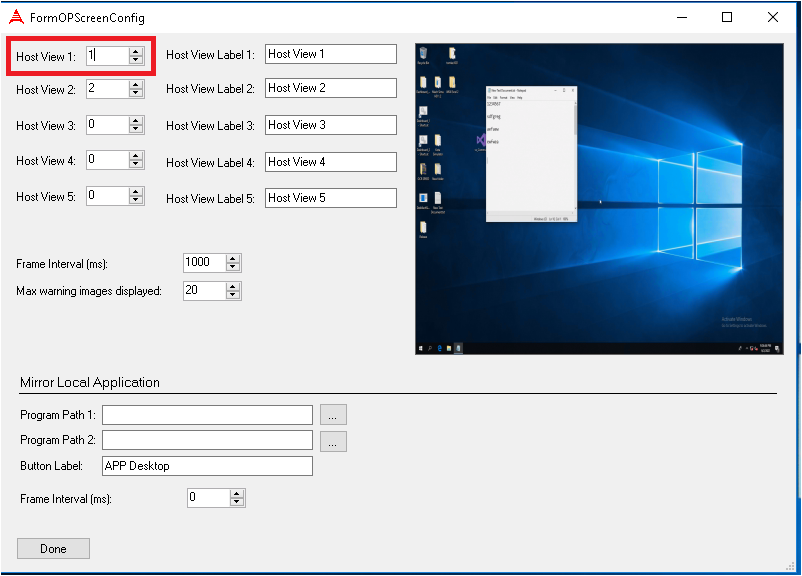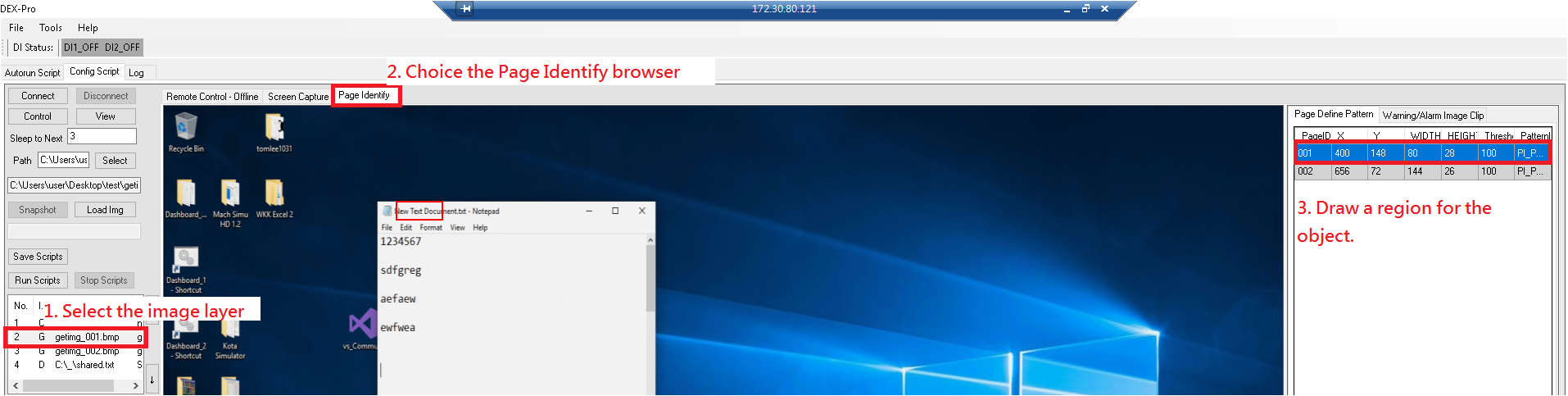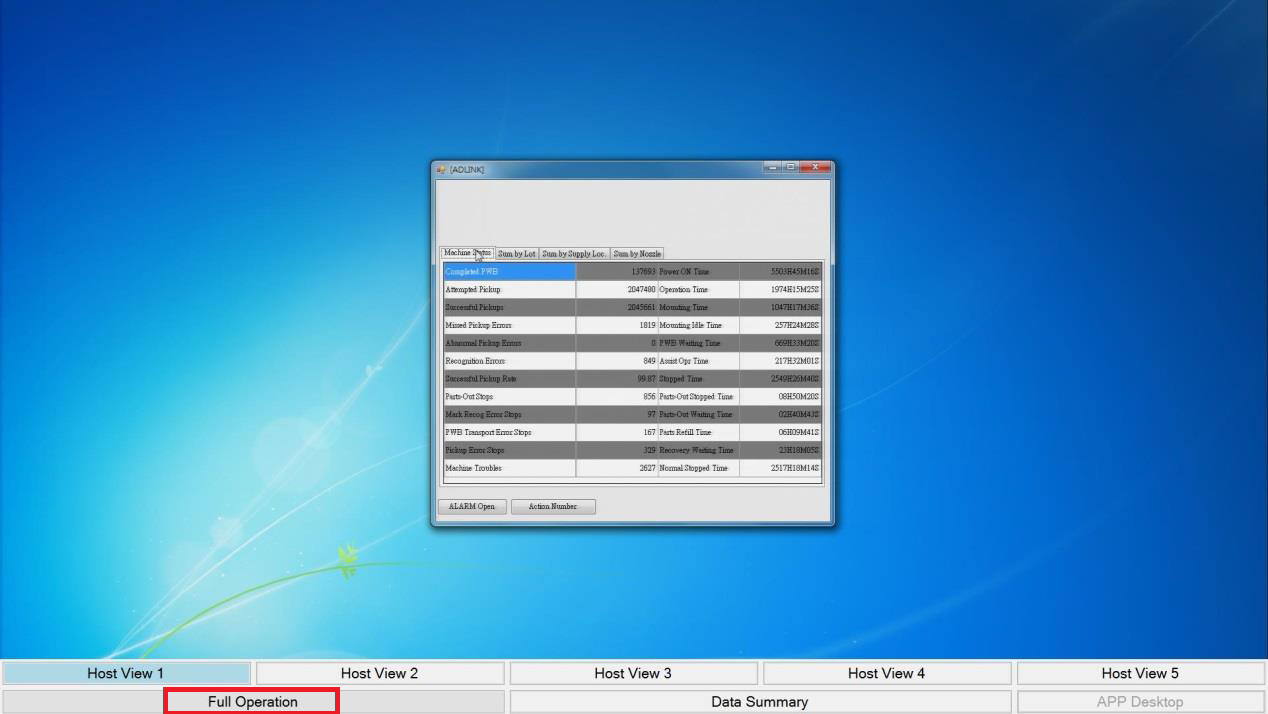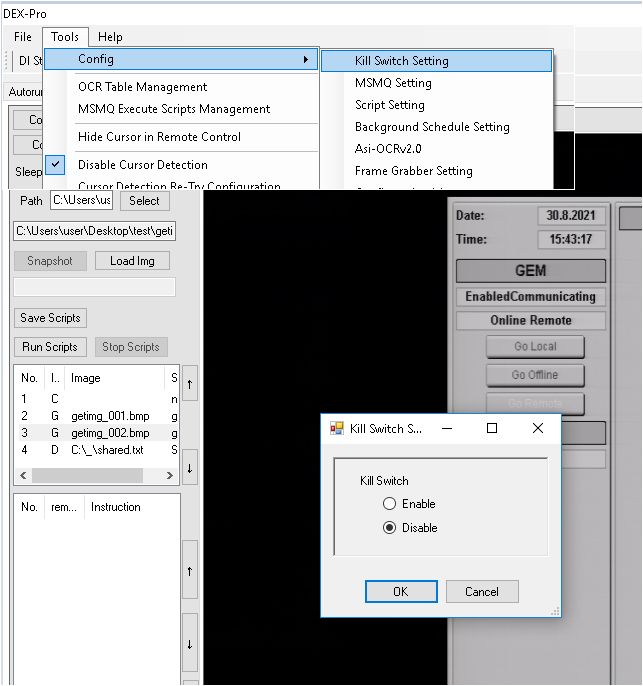ADLINK-IST Connected Factories > DEX-100 > 04-Dex-pro > 04-Instruction > 10-OPScreen
When to use the OPscreen
The operator or engineer wants to view the specified page when DEX-100 is running. At this moment this function will be very suitable.
The OPScreen supports a max of 5 pages of all.
Those 5 pages are not the current frame. However, dex-100 can autosave the image when the script is running to the required page.
The Operator or Engineer only can select any pages of 5, and keyboard & mouse are disabled to control the machine. (This moment Dex-100 is working)
Need to know
OPScreen is a special mode that screen is from VGA out and the mouse only can control by Mouse Input.
How to use the OPSCreen
-VIDEO,How to set the OP Screen
SOP
1. Open the OP Screen setting
2. Select the Host view
3. Click the Done when you finish the setting.
If you saw “Fail to load image: page X is undefined.“, Please recheck the Pageidentify setting.
How to stop by the trigger of external or internal?
1. Trigger by internal (software)
Use the mouse click the button of Full Operation.
2. Trigger by external (hardware)
The DI2 ON can alse stop the OPScreen mode. > kill switch is enable.