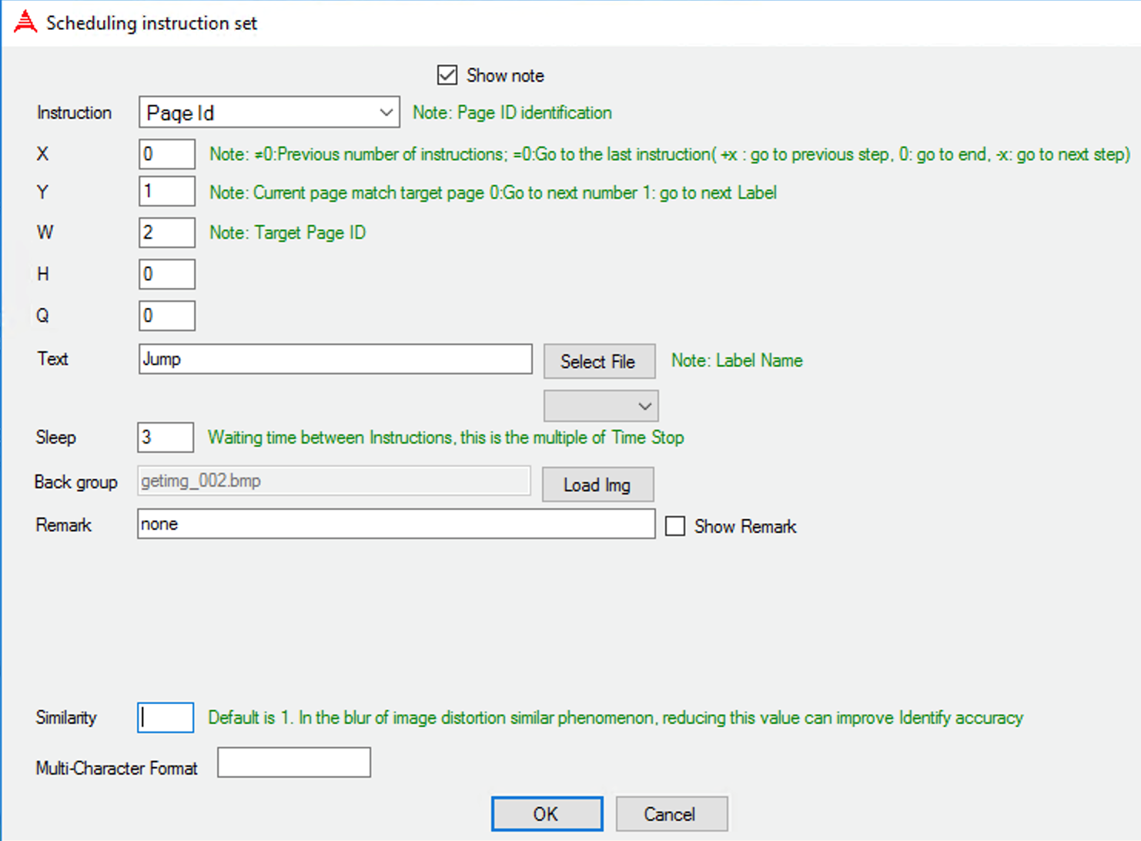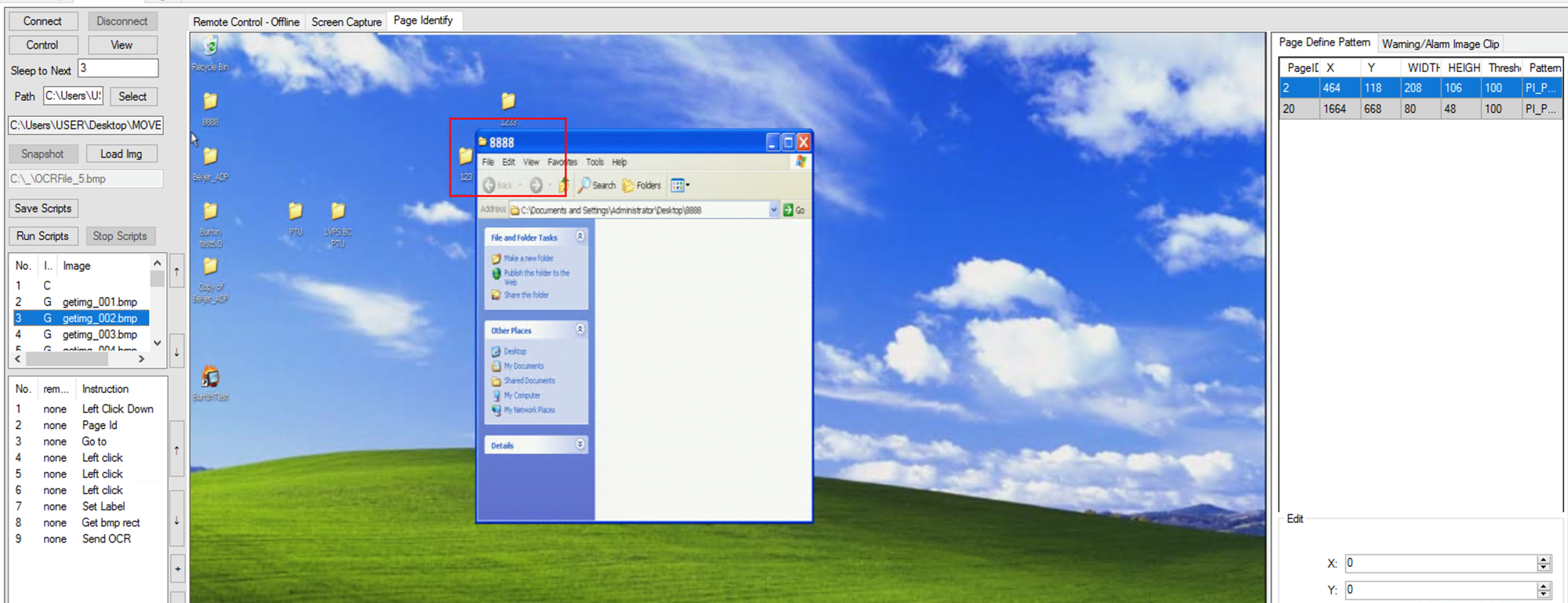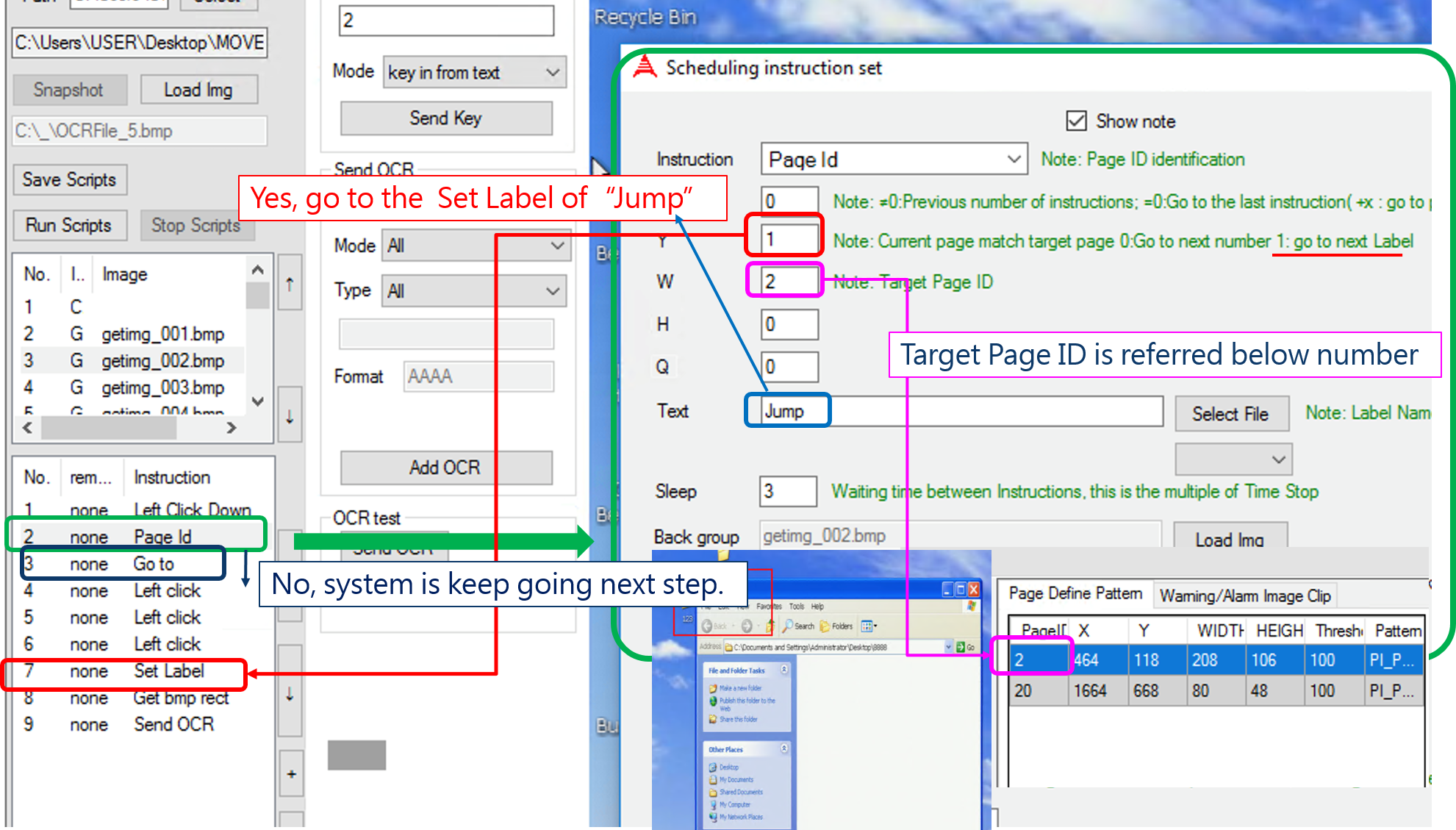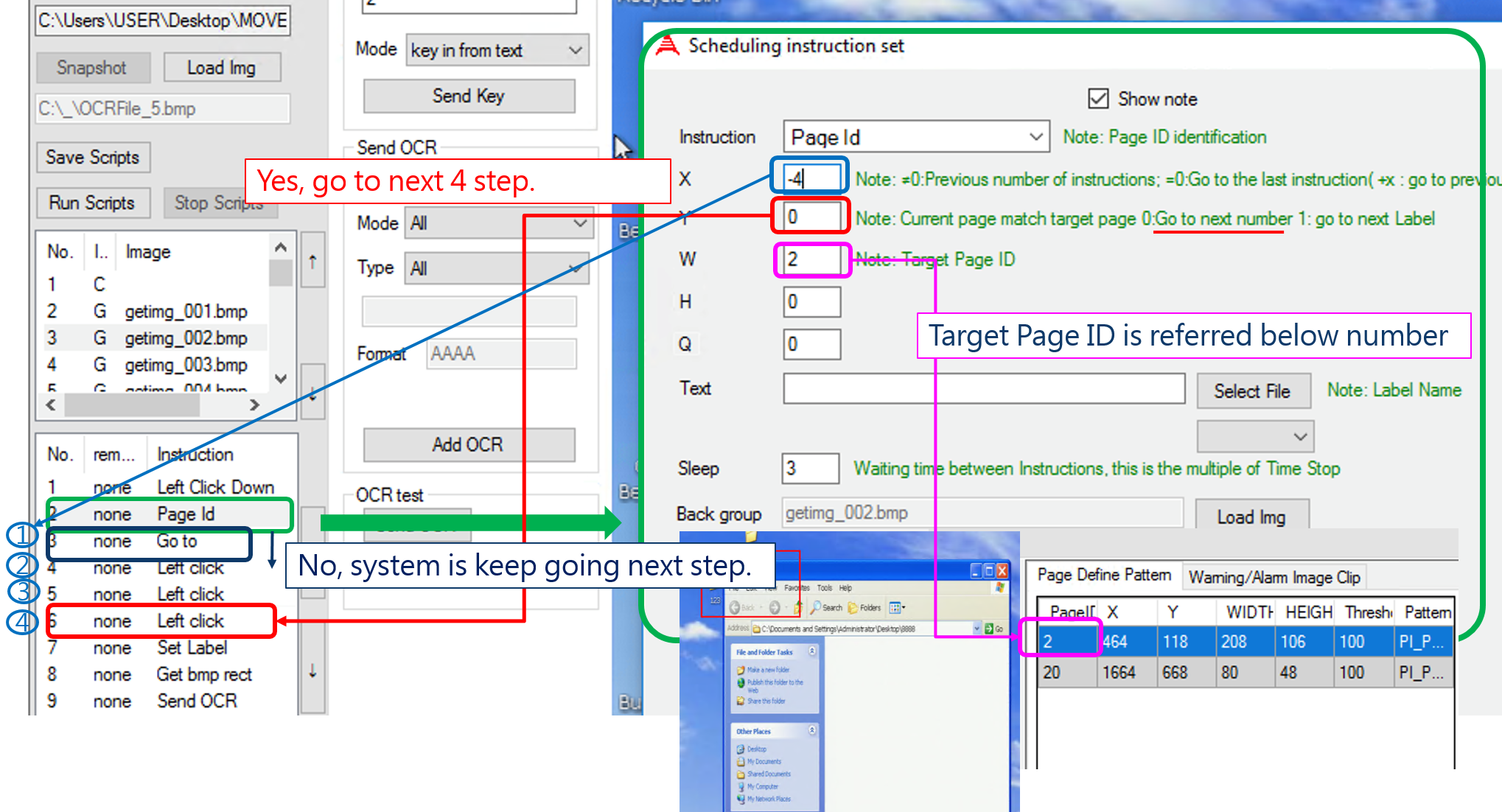ADLINK-IST Connected Factories > DEX-100 > 04-Dex-pro > 04-Instruction > 06-PageIdentify
How to the use the PAgeIdentify
Introduction the parameter
X: number of instructions to jump
- X>0: go to previous steps
- X=0: go to the last instruction
- X<0: go to the next steps
Y: jump mode.
- 0: jump by instruction number
- 1: jump by label
W: target page id
- Referring the number of bmp
Pleas referring the sample 1:
The pattern matches(Yes) then going to the “Jump” label.
The pattern doesn’t match(No), then go to the next step.
Pleas referring the sample 2:
The pattern matches(Yes), then going to the following four steps.
The pattern doesn’t match(No), then go to the next step.