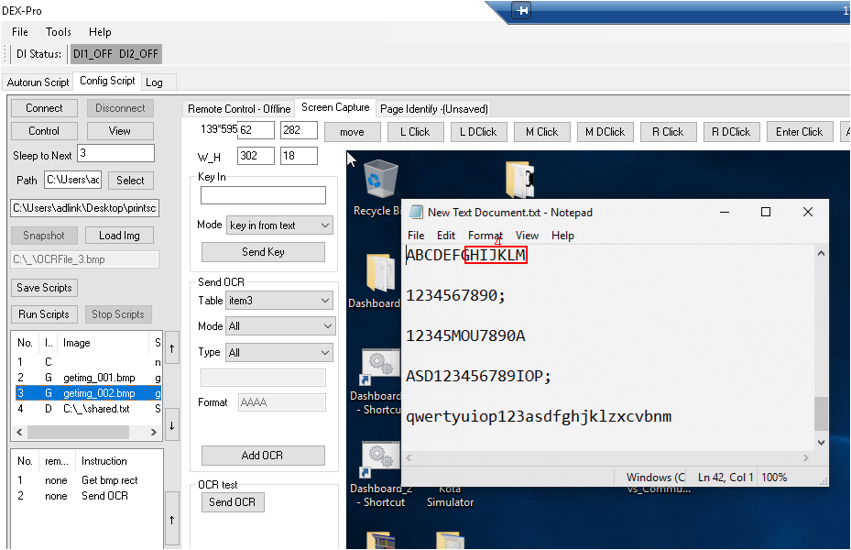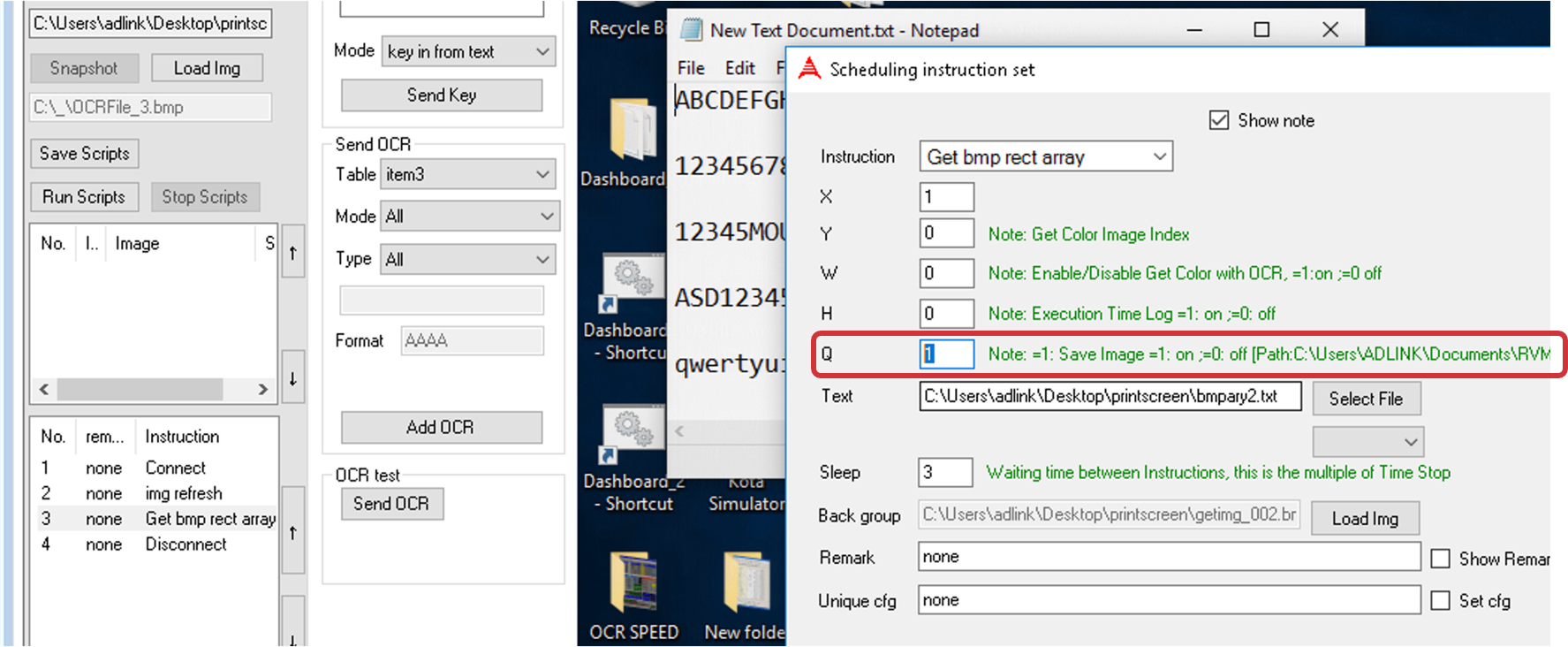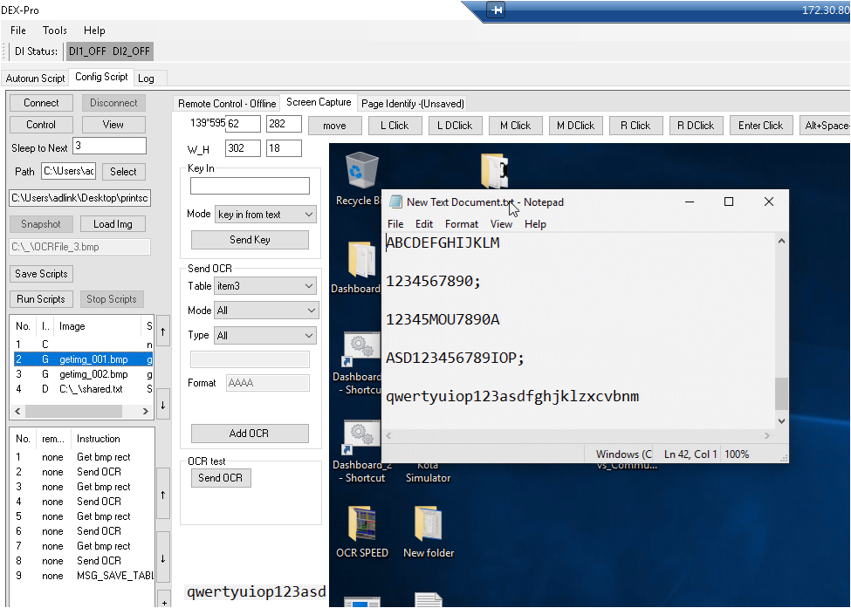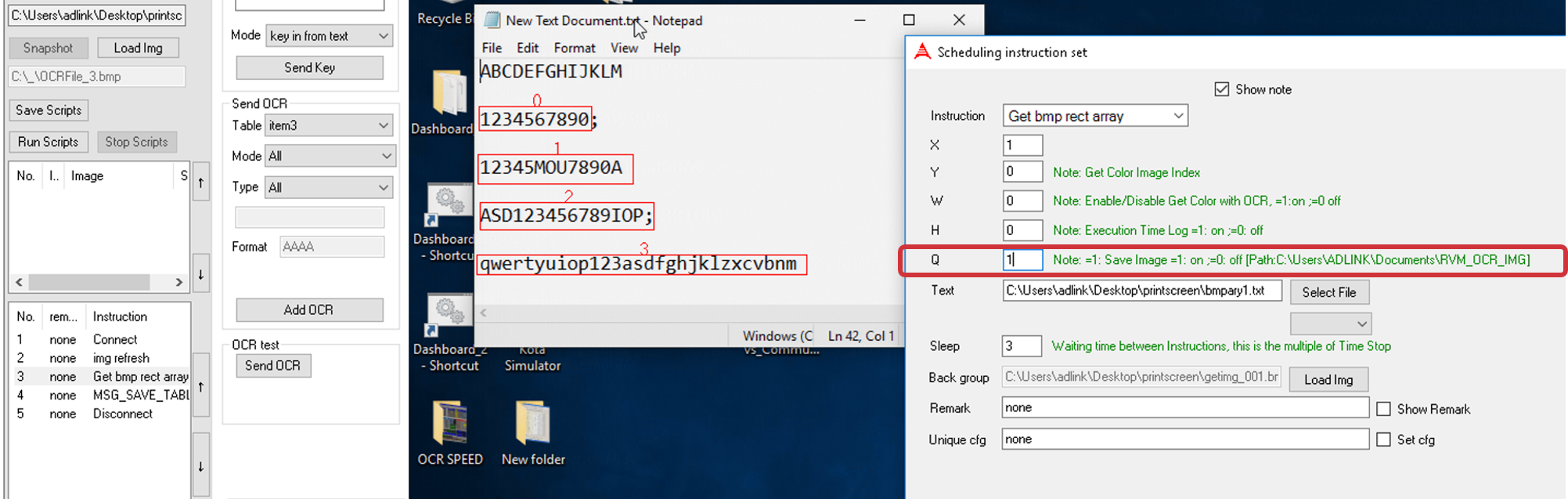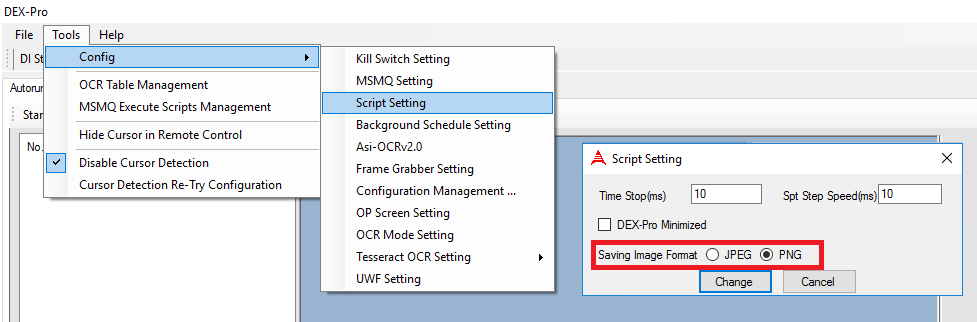How to Print Screen
Sometimes you need to store the current screen for analysis by another tool without using the OCR.
1. Add one OCR of instruction
Please feel free to add a position of OCR (this OCR is meaningless and only for creating instruction) in .blf mode and combine it after saving the Script.
2. Modify the “Get bmp rect array”
- Load the .spt of your design before modifying the parameter.
- Select the “Get bmp rect arry” then setting the Q parameter as one and saving the image in the assigned path.
The storing path is in : C:\Users\adlink\Documents\RVM_OCR_IMG
Print Screen for tracing with OCR
To verify the results of OCR with the current screen, you can refer to the below steps.
1. Add the OCR of instruction
This sample has 4 OCR and one instruction of “MSG_SAVE_TABLE_LOG” in .blf mode and combines it after saving the Script.
Note: To log the results of OCR in CSV, that needs the “MSG_SAVE_TABLE_LOG.”
### 2. Modify the “Get bmp rect array”
Select the “Get bmp rect arry” then setting the Q parameter as one and saving the image in the assigned path.
The storing path is in : C:\Users\adlink\Documents\RVM_OCR_IMG
Sample sharing
How to choose PNG or JPEG for storing image
Mabey, you have different considerations about your tools to choose the saving type of images.