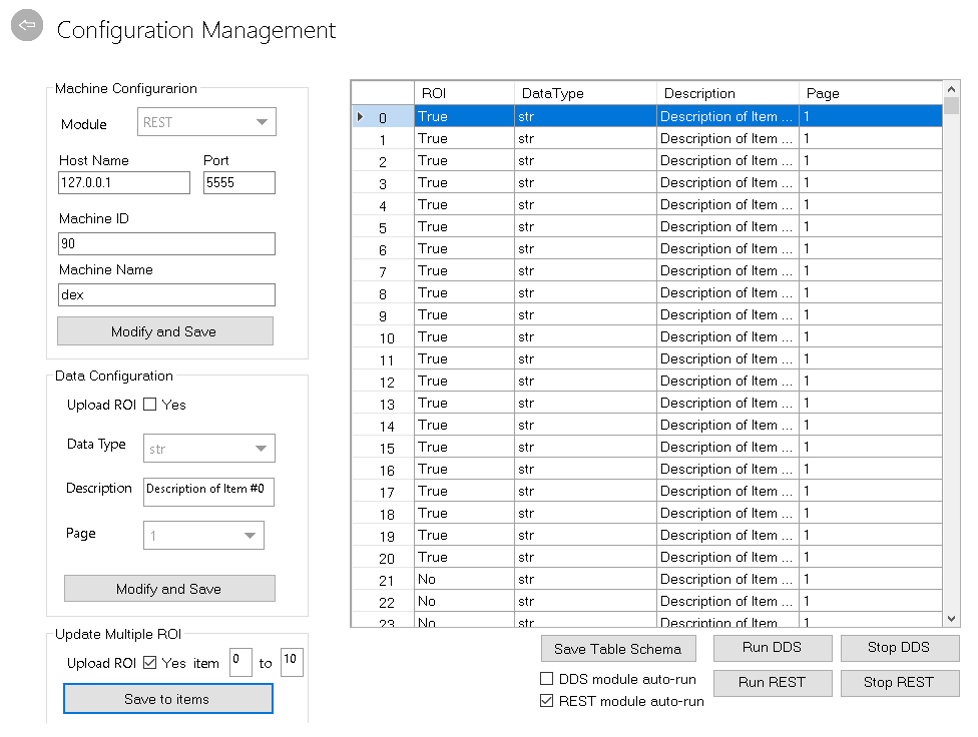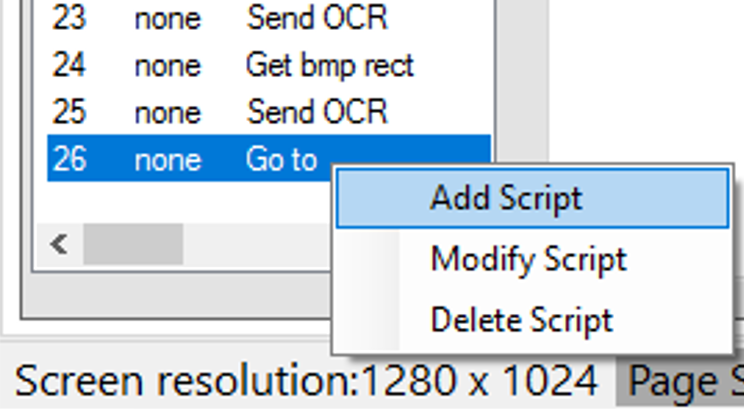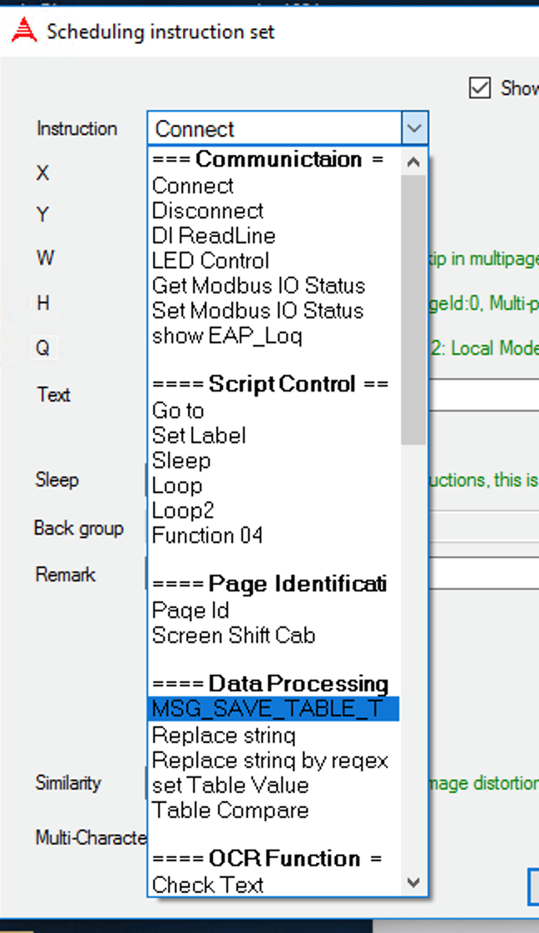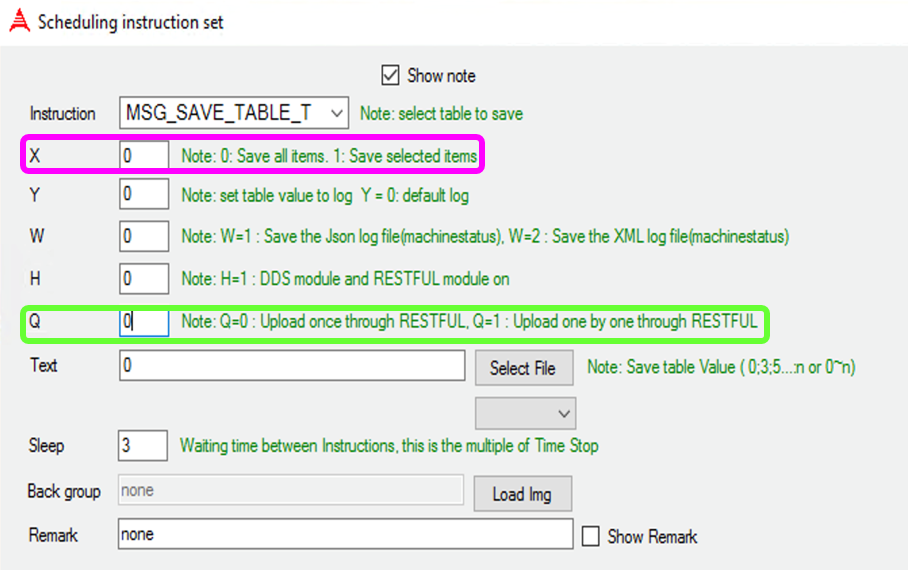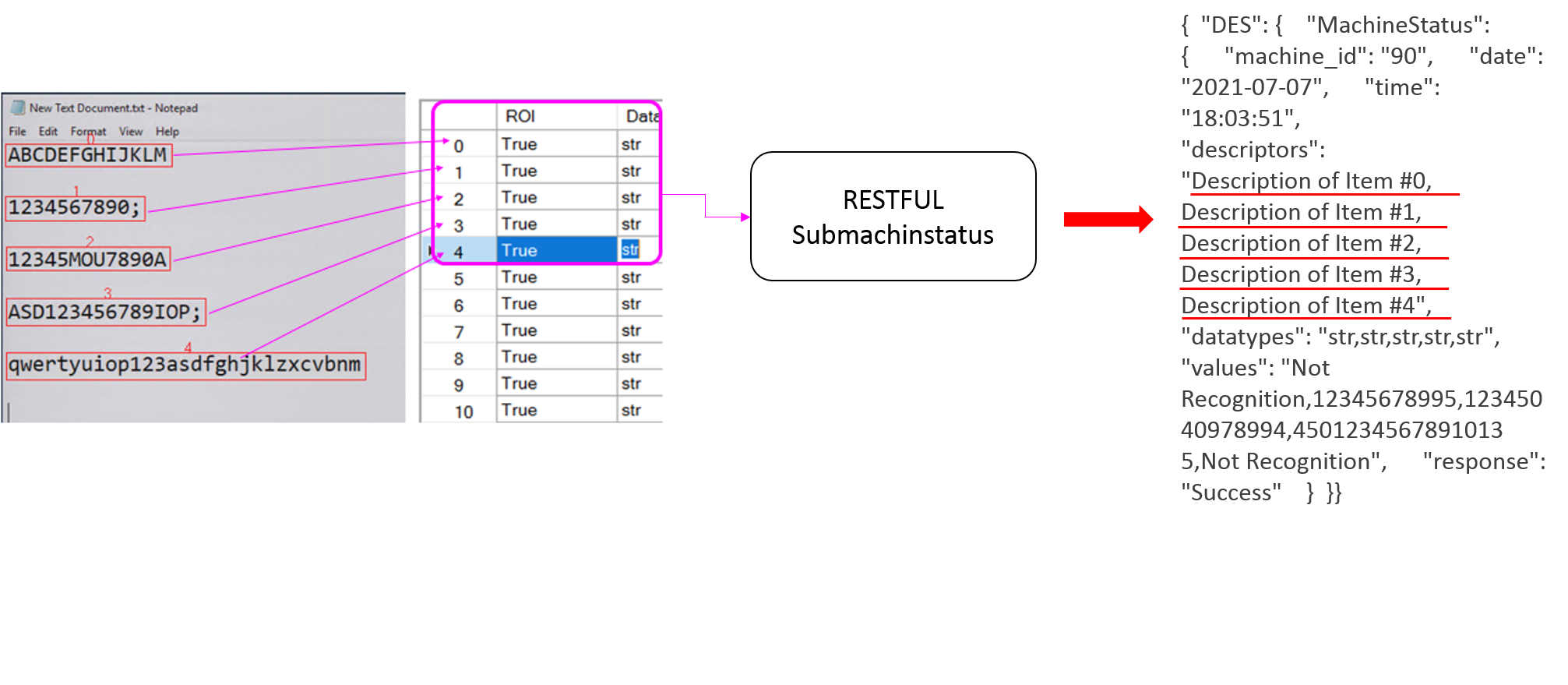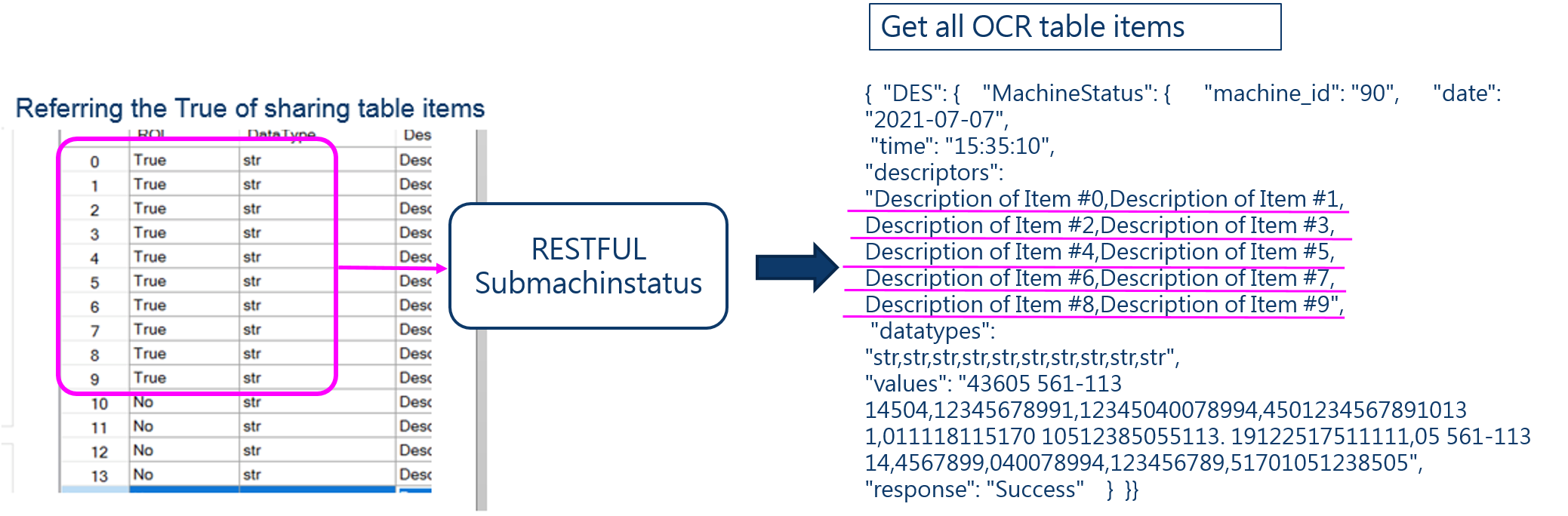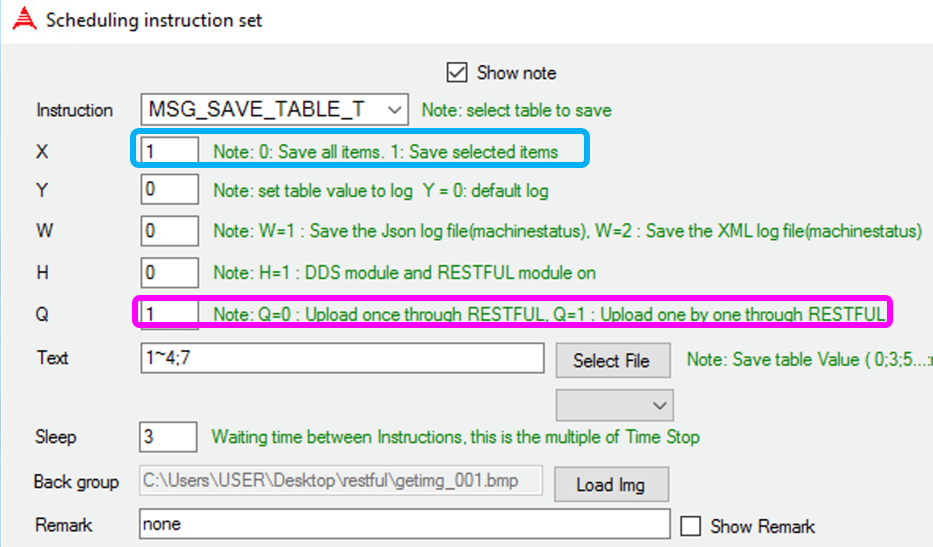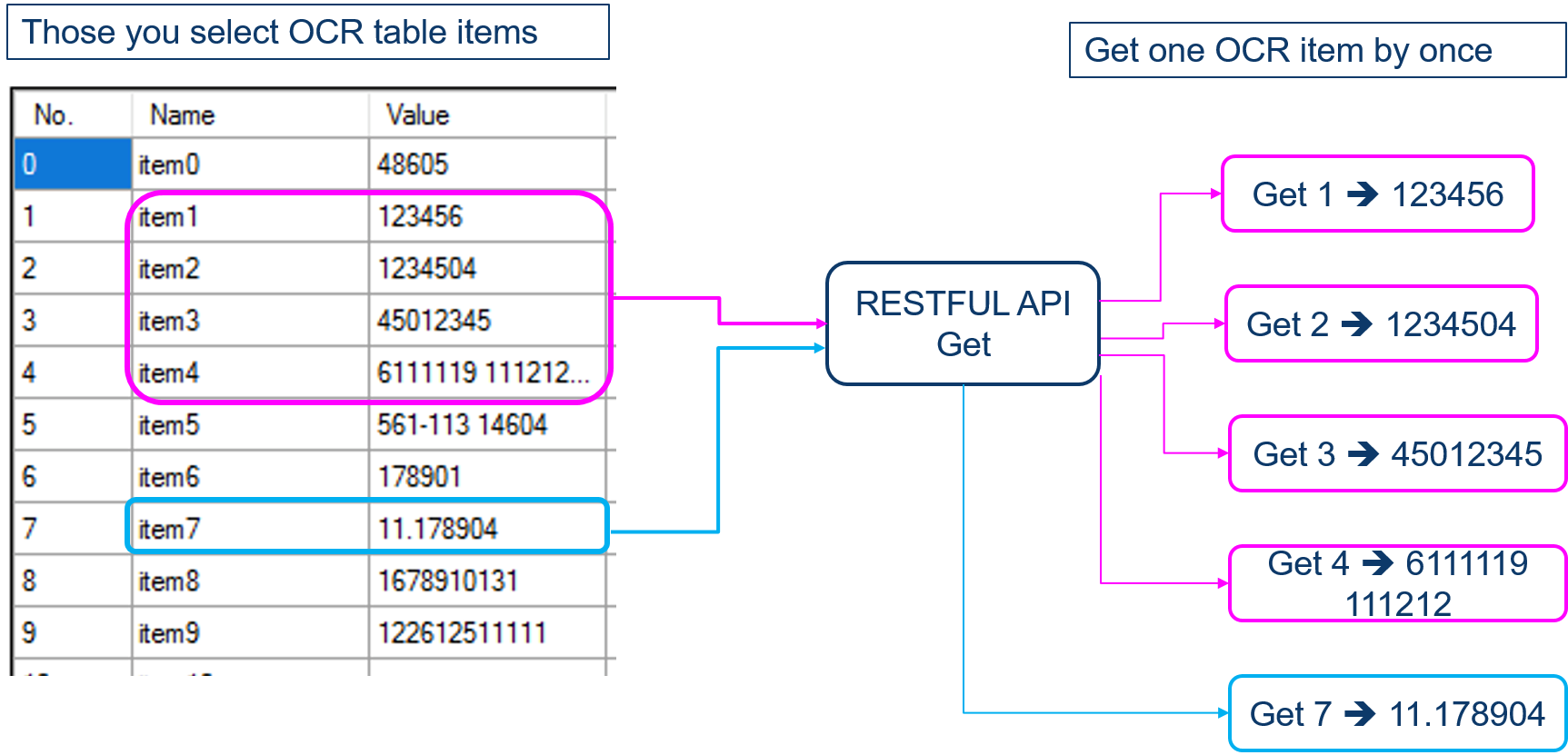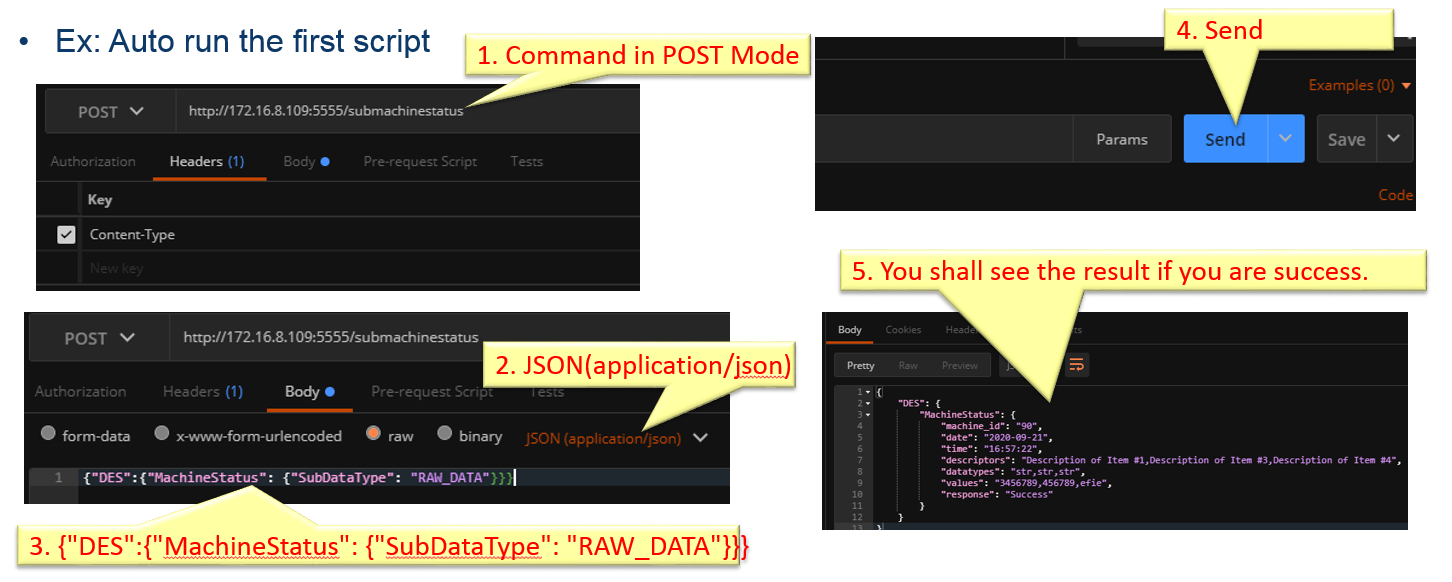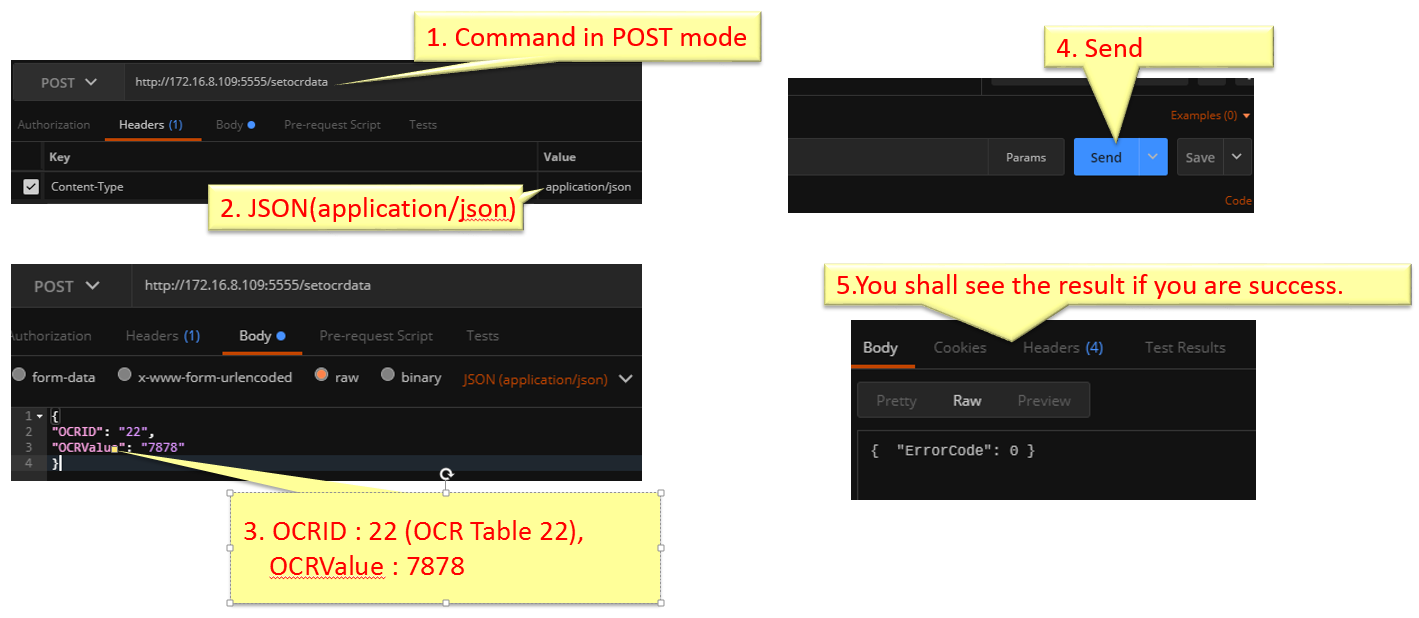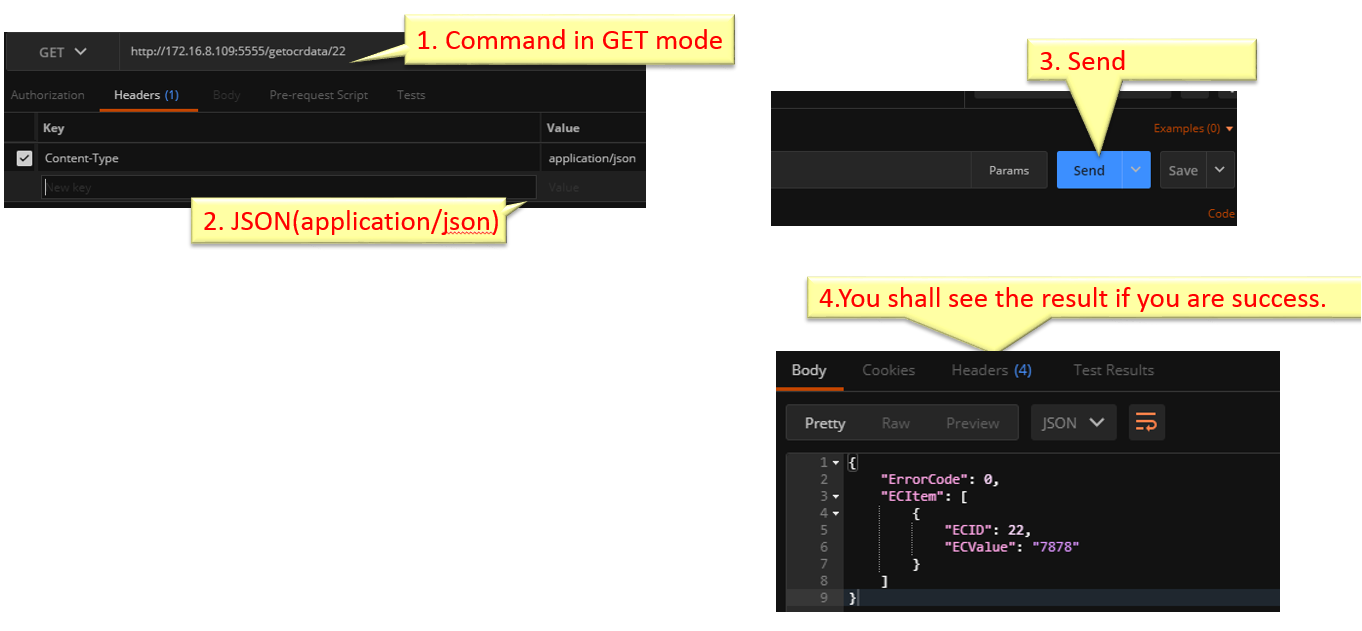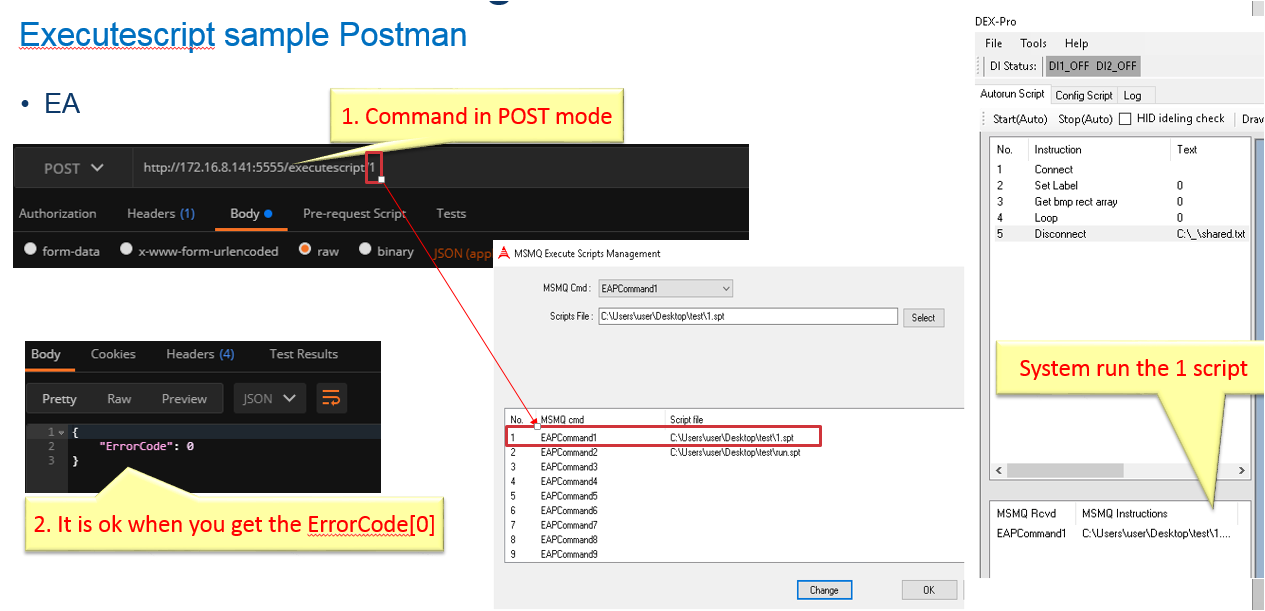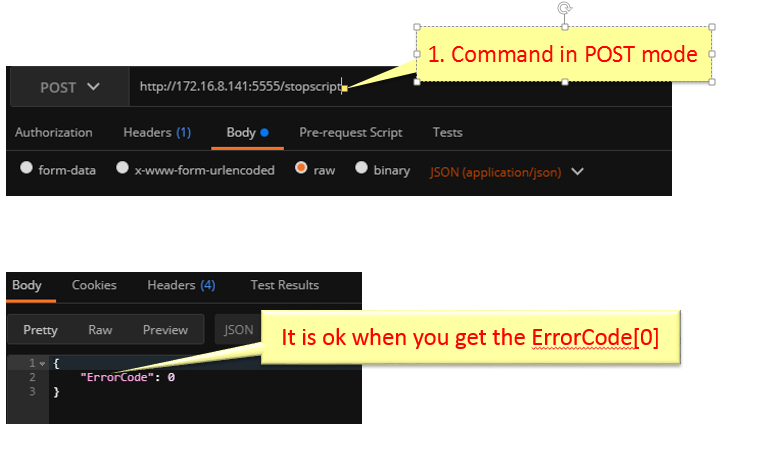- How to add the instruction for RESTFUL API
- Upload all items once
- Uplaod one by one
- RESTFUL function list
- RESTFUL sample code and Postman application
How to add the instruction for RESTFUL API
Sop
0. Please enable the OCR Table
you can refer the
Enable the sharing OCR Table items,if you don’t how to set.
1. Add the script
2. Select the MSG_SAVE_TABLE_TO_LOG
Upload all items once
- Q : 0,Upload all once through RESTFUL(Submachinestatus)
- X : 0,Save all items > - Text : Bypass the parameter when X is 0 and recode the ROI Table referring to the items of True status
Get the all items by Submachinestatus of RESTFUL API.
- The items auto upload once based on your design OCR amount when executing this instruciton.
There are 5 ROI case.
There are 9 ROI case
Upload one by one
- Q : 1,Upload one bye one through RESTFUL
- X : 1,Save selected items
- Text : 1~4;7 > - (This case is only allowed those 1 to 4 and 7 of OCR table Set or Get by RESTFUL API.)
You can see the relationship in the below image.
What is one by one
The RESTFUL’s Get function can get one data once for you select OCR table items and without parsing anything metadata.
The RESTFUL’s Set function can set one data to OCR table for handshaking with other app.
1.Set the data to OCR table by anytime.
2.Get the current data from OCR table after executing this command.
3.It wait more time by more you select OCR items.
RESTFUL function list
They support two format both XML and Json. Doc
The port is 5555 for RESTFUL. (Exapmle for local : 127.0.0.1:5555)
1. SubmachineStatuse
- You can get all the OCR tables that you design for sharing,but mabye you shall analyze it by yourself.
2. Get
- You can get one metadata from OCR Table that you design for sharing.
- Those OCR TABLE are update after executing this MSG_SAVE_TABLE_TO_LOG instrution.
The 0 in the OCR table cannot be obtained
3. Set
- You can set any data to OCR Table.
4. Executescript
- It can trigg the script that you want to autorun.
5. Stopscript
- It can stop the current script.
RESTFUL Sample code and Postman applictation
- C# sample
- Python sample
Postman Application
3.1 SubmachineStatuse
For Command content: http://x.x.x.x:5555/submachinestatus (exchange the ip by yourself)
For Body content: {“DES”:{“MachineStatus”: {“SubDataType”: “RAW_DATA”}}}
3.2 Set value
For Command content: http://x.x.x.x:5555/setocrdata (exchange the ip by yourself )
For Body content : OCRID : 22 (OCR Table 22),OCRValue : 7878
3.3 Get value
For Command content: http://x.x.x.x:5555/getocrdata/3 (exchange the ip and 3 ,it is ocr table address, by yourself )
3.4 Executescript
For Command content: http://x.x.x.x:5555/executescript/1 (exchange the ip and 1 ,MSMQ cmd number, by yourself )
3.5 Stopscript
For Command content: http://x.x.x.x:5555/stopscript (exchange the ip by yourself )