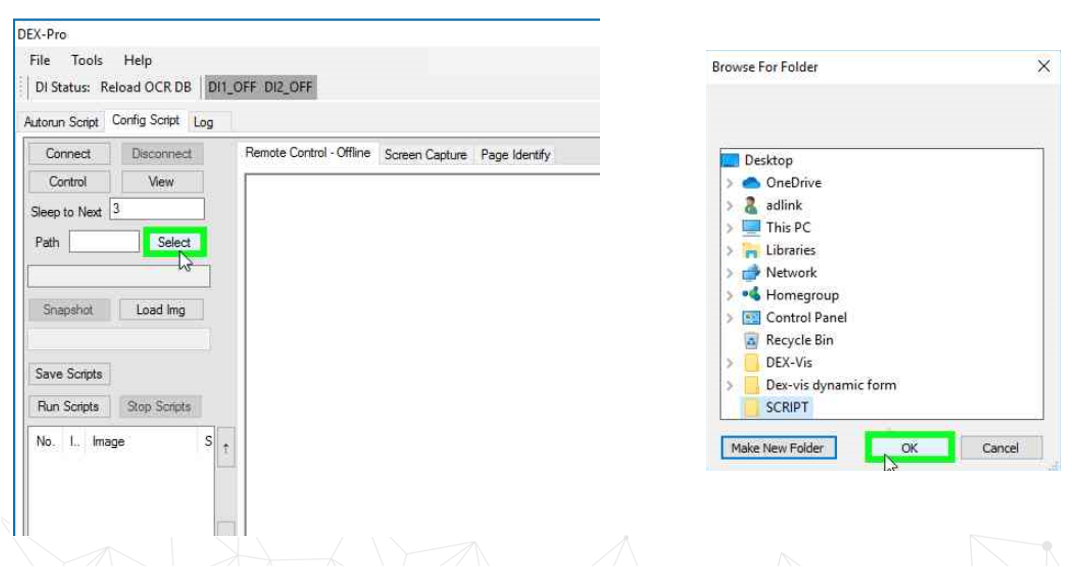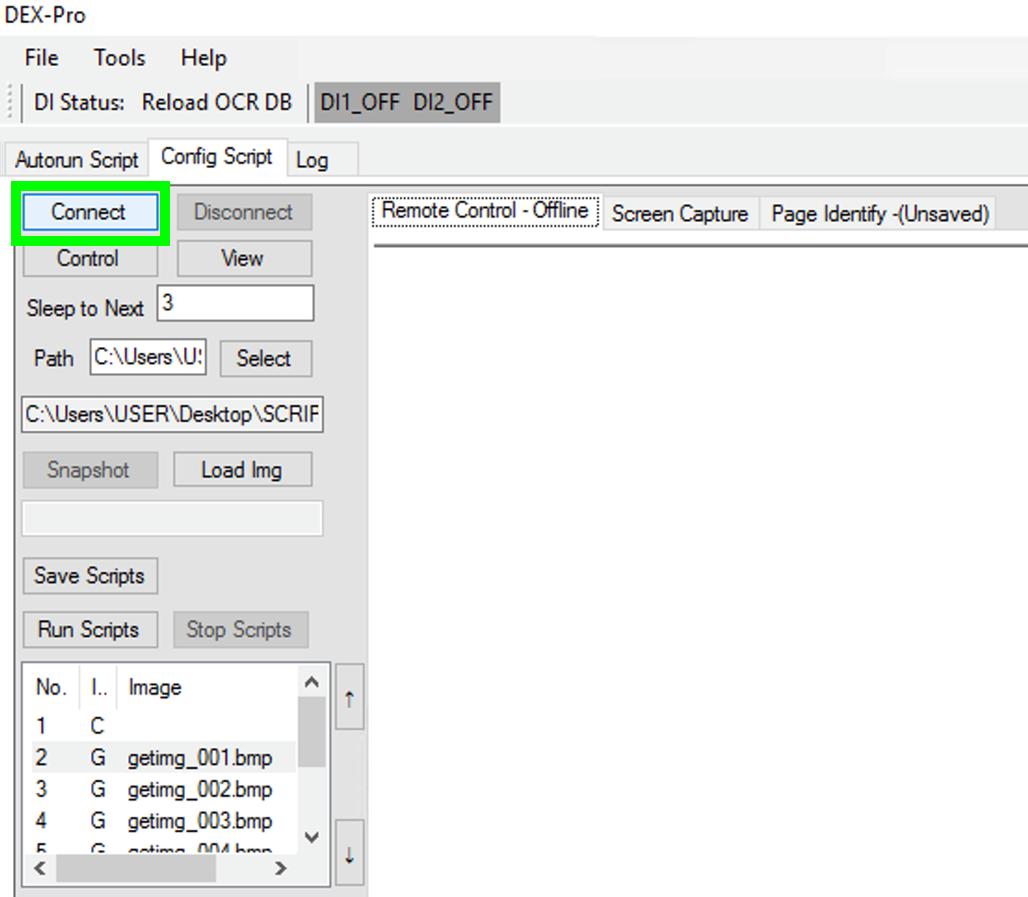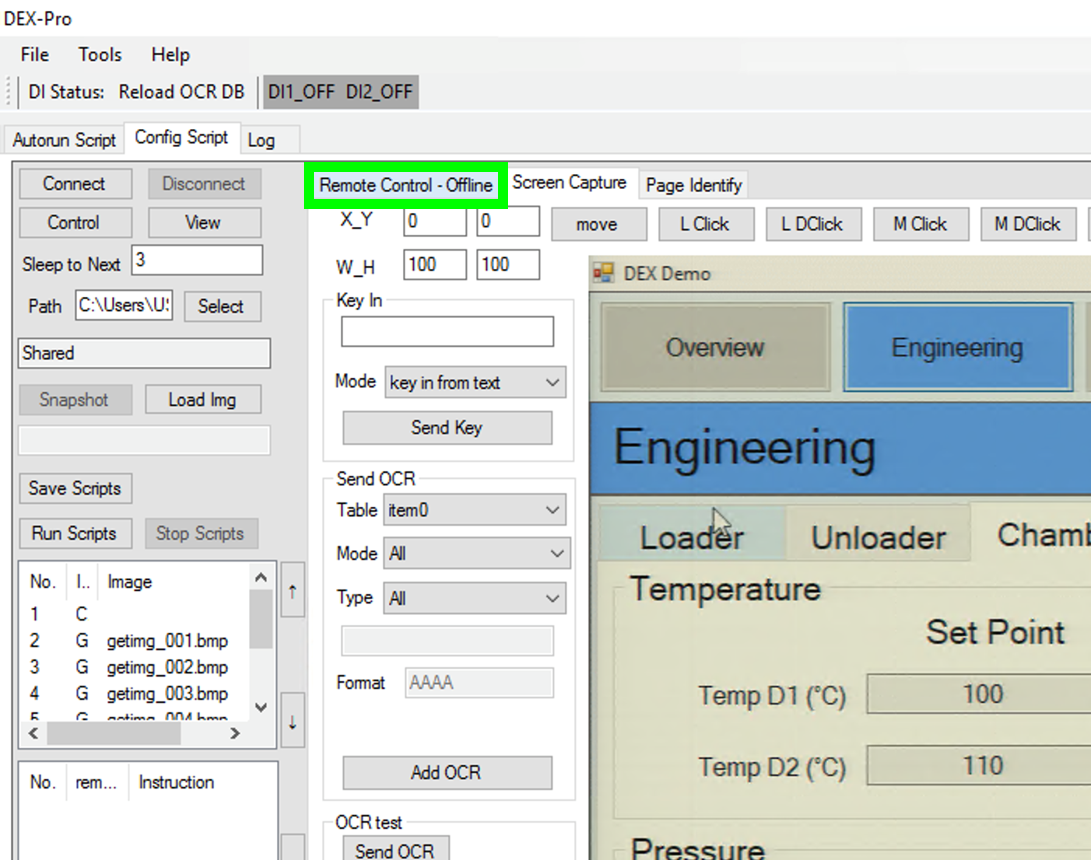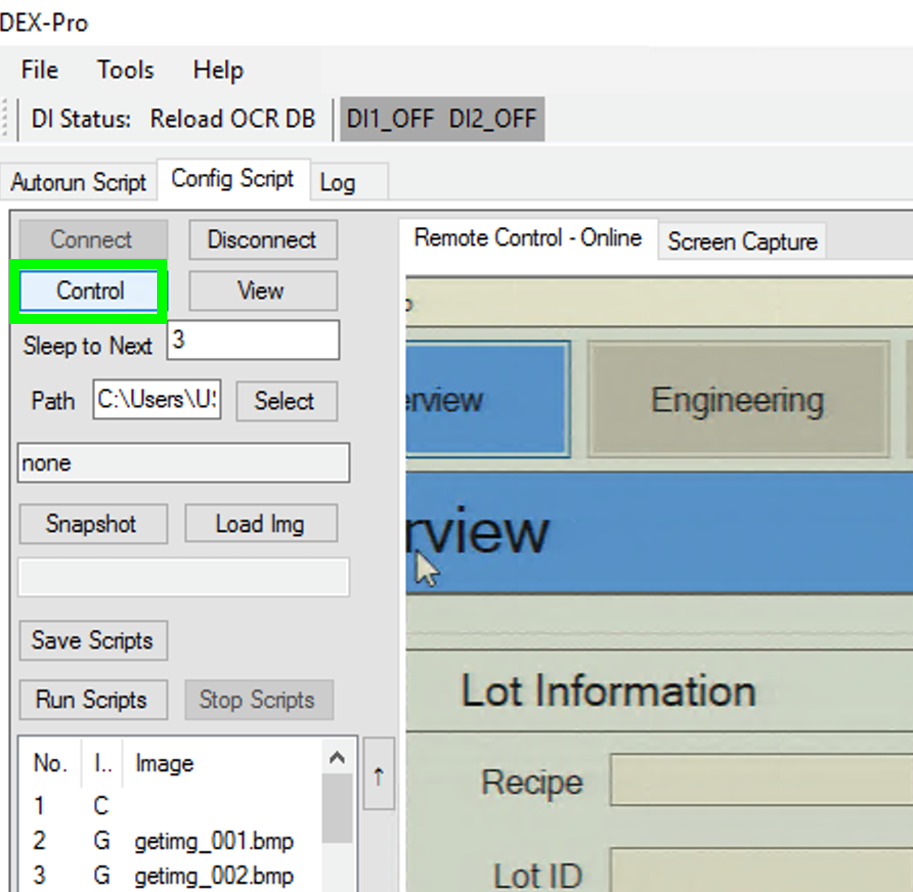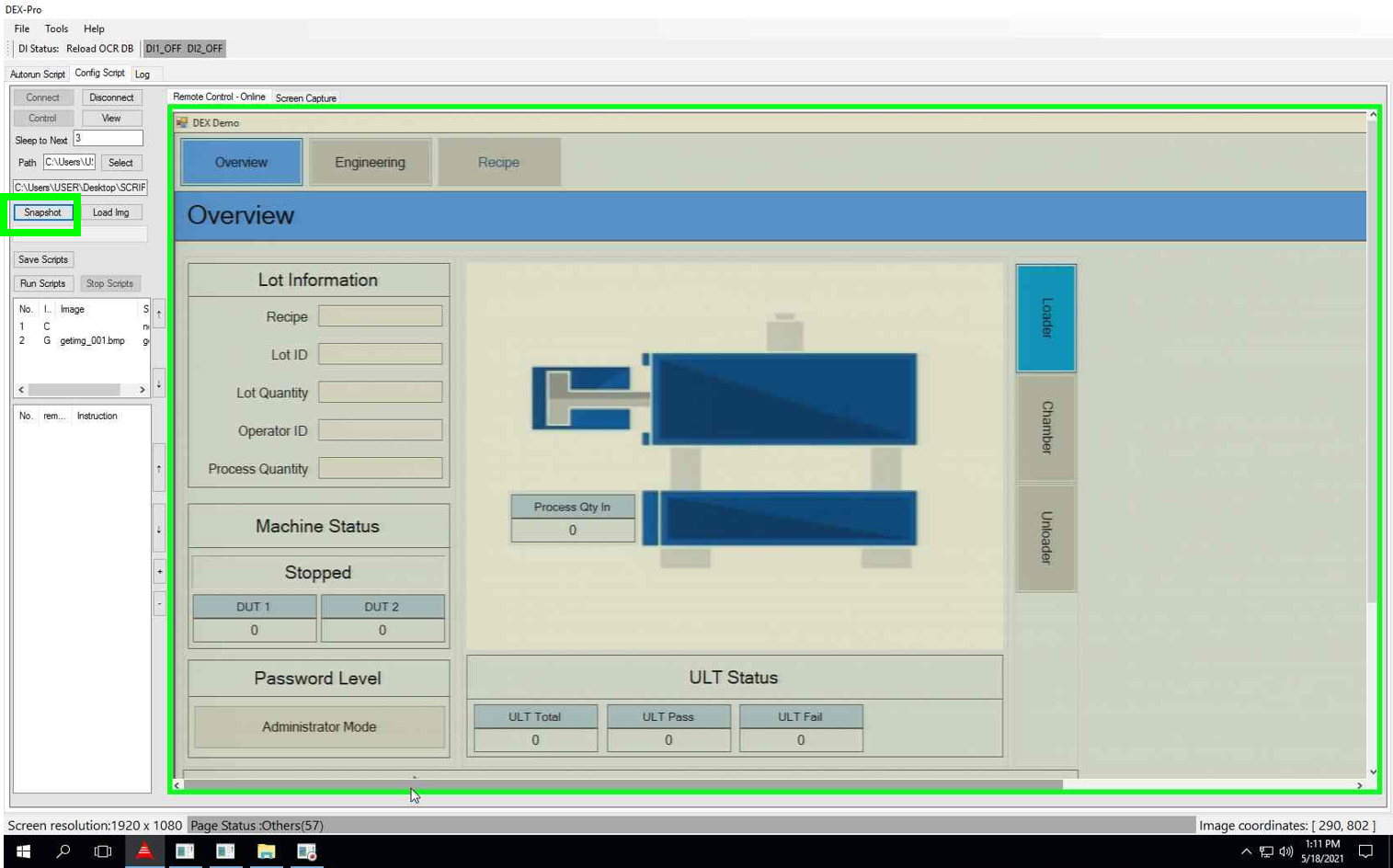ADLINK-IST Connected Factories > DEX-100 > 04-Dex-pro > 01-Layer
How to add the bmp(layer) and select the folder for project
You can flow the below steps or watch the video link. - Quickly guide Video
SOP
- Select one folder to save the script data.
- Click Connect
- Select the browser of Remote Control
- Click Control
Move mouse or key the keyboard to you want page(bmp)
Click snapshot