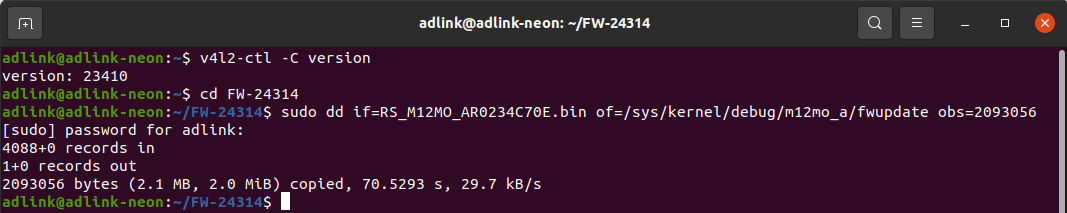ADLINK-IST Connected Factories > NEONs > FAQ > How to update Camera Firmware of Neon-20XA-Series?
How to update Camera Firmware of Neon-20XA-Series?
Keeping your Neon Camera updated with the latest firmware ensures more stable performance for your application.
| Neon-Series | Neon-201A | Neon-202A |
|---|---|---|
| Latest FW Version | 23414 | 33413 |
Step 1: Check camera FW version
v4l2-ctl -C version
Step 2: Update camera FW
//Here is an example where the FW file has been pre-downloaded and extracted to /home/adlink.
cd FW-24314
sudo dd if=RS_M12MO_AR0234C70E.bin of=/sys/kernel/debug/m12mo_a/fwupdate obs=2093056
//The default password of Neon is adlink
Step 3: Unplug Neon power and power on after flash procedure
Step 4: Check the FW version again
v4l2-ctl -C version