ADLINK-IST Connected Factories > Vision Card > GigE Vision > PCIe-GIE7x Series > What is PCIe-GIE74P PoE Budget Mode?
What is PCIe-GIE74P PoE Budget Mode?
The PoE budget mode is to ensure product power supply security, PoE automatically cuts off when PoE power is exceeded.
PCIe-GIE74P PoE Power budget
1、Max 20.0W w/ PCIe slot only.
2、Max 61.6W w/ PCIe slot and 4-pin Molex connector.
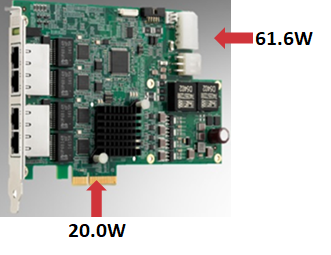
How does PCIe-GIE74P reserve PoE Power Budget?
ADLINK provides two power budget modes, customers can configure settings according to user scenarios.
PoE Power Consumption Mode for variable power budget
PCIe-GIE74P will detect the camera’s real power consumption to reserve PoE power budget.
PoE Class Mode for fixed power budget
PCIe-GIE74P will detect the camera’s PoE class to reserve PoE power budget.
How to setting Power Budget Mode?
1、Using API of AVS_PoESetPowConsumCalcModel.
Customer can configure settings according to user scenarios.
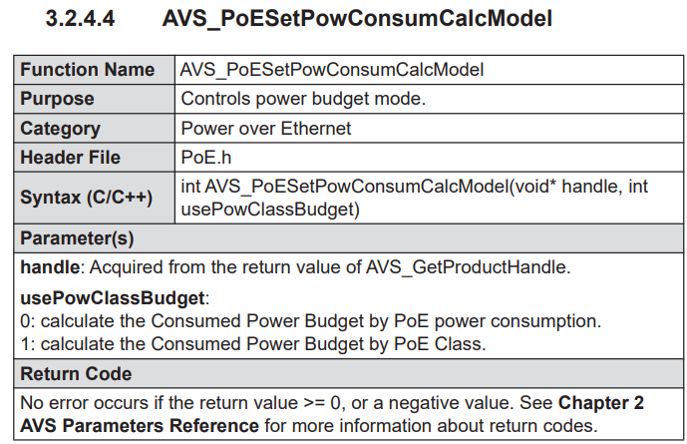
2、Execute POE Budget Mode Setting Tool.
This tool can set multi-card to the power consumption mode at one time.
Step1、Download SDK from WebLink
Step2、 Install AVS SDK
Step3、 Open Folder “POE_tool”.
Step4、 Execute “Sample.exe”.
Example、User’s Situation.
If I want to connect 3 GIgE cameras, and I didn’t connect PCIe-GIE74P’s 4-pin Molex connector…
By PoE Power Consumption Mode
If this camera’s real power consumption is 5 watts, PCIe-GIE74P will reserve 6 watts per camera. PCIe-GIE74P has power budget of 20 watts. 3 (cameras) x 5 (watts) = 15 (watts)
PCIe-GIE74P can power 3 cameras.
By PoE Class Mode
If this camera’s PoE class is “2”, according to the PoE class of the PoE standard, PCIe-GIE74P will reserve 7 watts per camera. PCIe-GIE74P has power budget of 20 watts. 3 (cameras) x 7 (watts) = 21 (watts)
PCIe-GIE74P can only power 2 cameras, cannot power the third camera.
If you want to provide more than 20 watts of power, you need to connect the 4-pin Molex connector of PCIe-GIE74P.
- ##### Table PoE Classes
| Class No. | Type | Maximum power available at the Power Sourcing Equipment (PSE) | Power required by PoE class at the Powered Device (PD) |
|---|---|---|---|
| 0 | 802.3af | 15.4 W | 0.44 – 12.95 W |
| 1 | 802.3af | 4.0 W | 0.44 – 3.84 W |
| 2 | 802.3af | 7.0 W | 3.84 – 6.49 W |
| 3 | 802.3af | 15.4 W | 6.49 – 12.95 W |
| 4 | 802.3at(PoE+) | 30 W | 12.95 – 25.5 W |